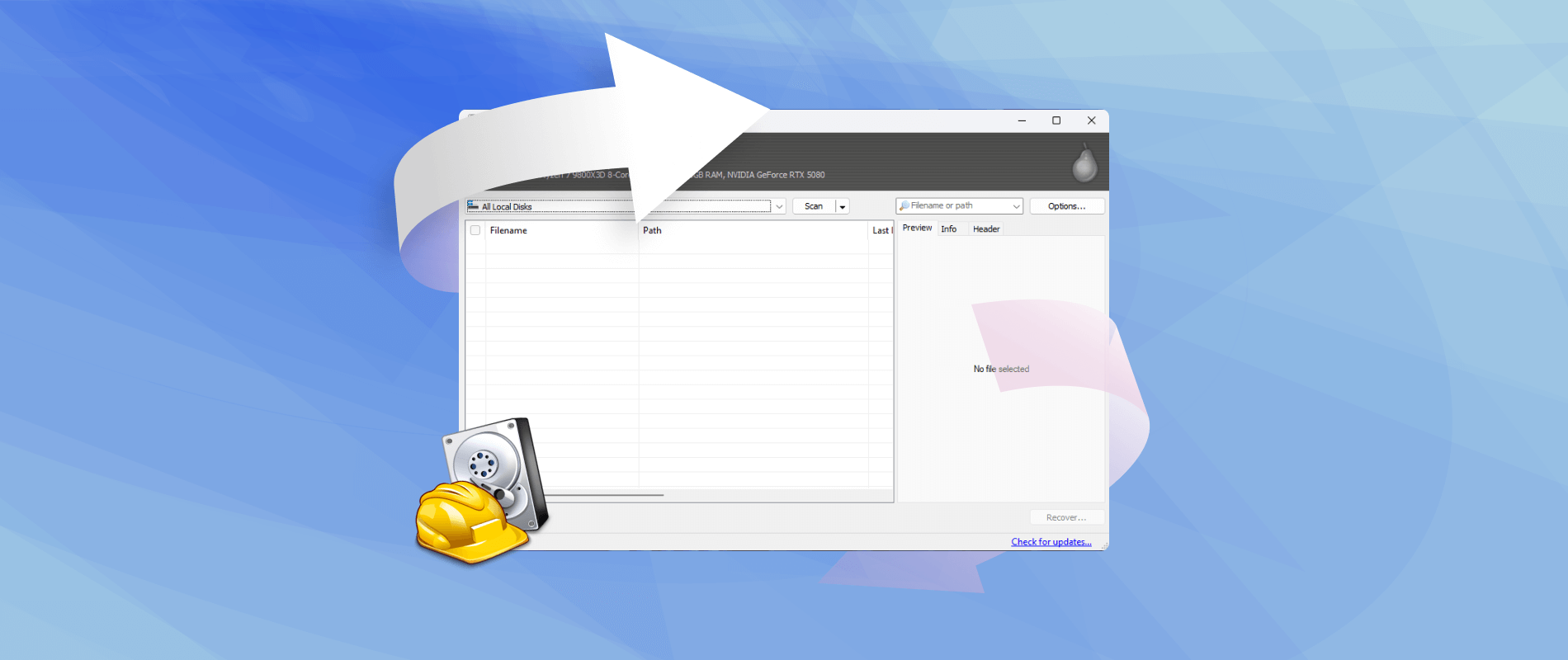Many users turn to Recuva to recover lost files, but is it safe, legit, and free of malware? We ran tests on Windows, scanned the installer for viruses, reviewed its privacy rules, and checked user reviews. In this article, you’ll see exactly what we found and whether Recuva is safe to use.
What Is Recuva?
Recuva is a free data recovery app for Windows. It restores deleted files from hard drives, SSDs, USB drives, and memory cards. The app shows file condition (Excellent/Good/Poor) and has a Deep Scan mode for harder cases. No macOS version.
Recuva is developed by Piriform, the same team behind CCleaner. Piriform now operates under Gen Digital (Avast/Norton). This pedigree signals a legit tool that is safe to use when you get it from the official source, not a scam or malware trap.
Does Recuva Contain a Virus Or Malware?
A well-known developer adds some trust, but we still ran our own test. Our check on Windows shows that the official Recuva installer contains no malware or bundled threats. Our test on Windows shows a clean install and normal app behavior: no pop‑ups, no hidden tasks, no third‑party add‑ons.
How we verified the installer:
- We downloaded the latest Recuva installer from the official Piriform website and avoided third-party mirrors.
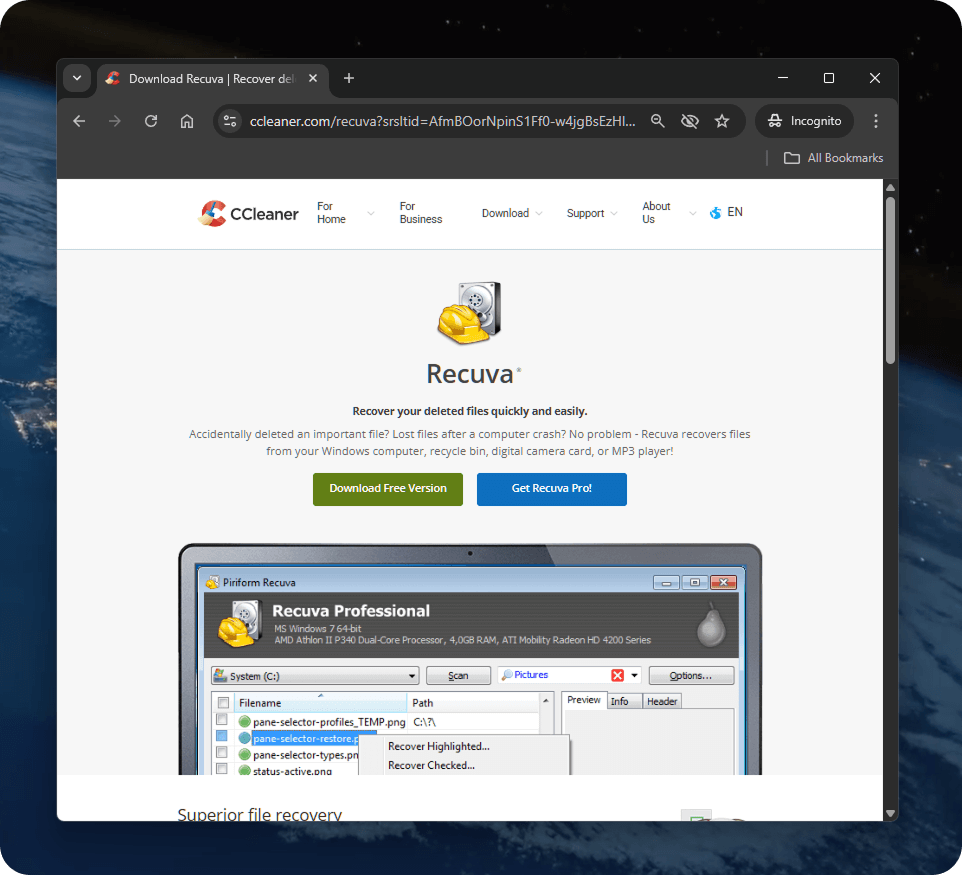
- We opened VirusTotal, chose “File,” and uploaded the installer for analysis.
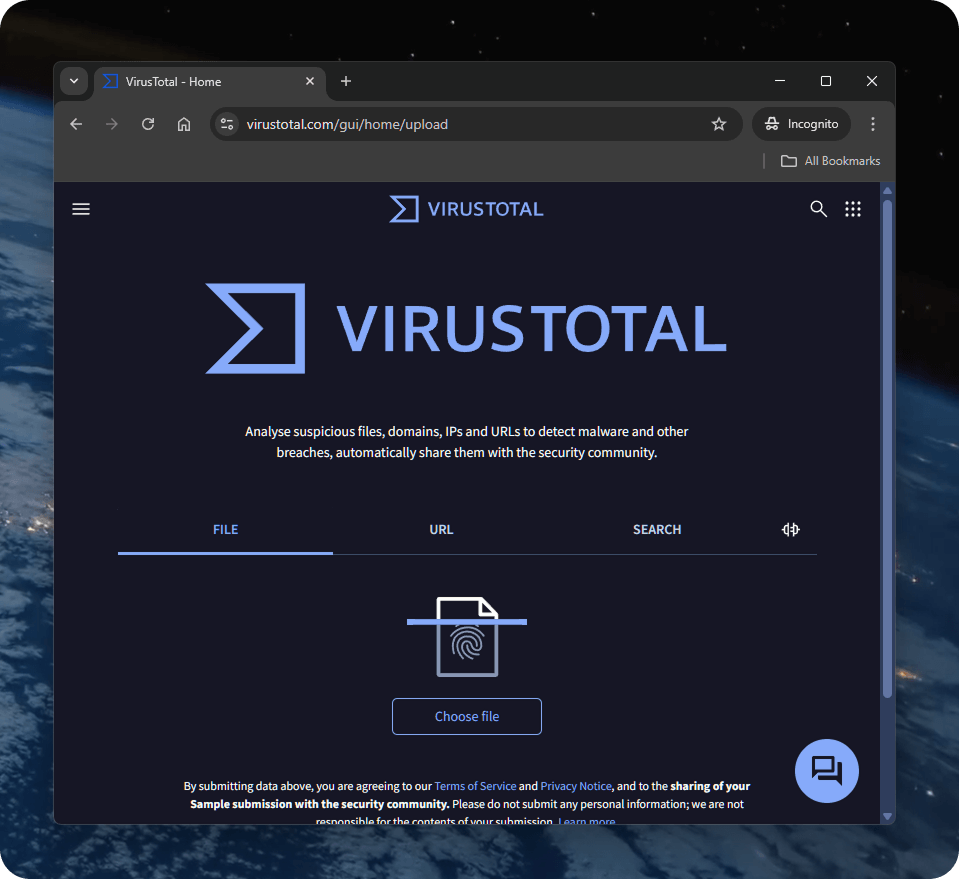
- Over sixty antivirus engines checked the file; every engine marked it as clean.
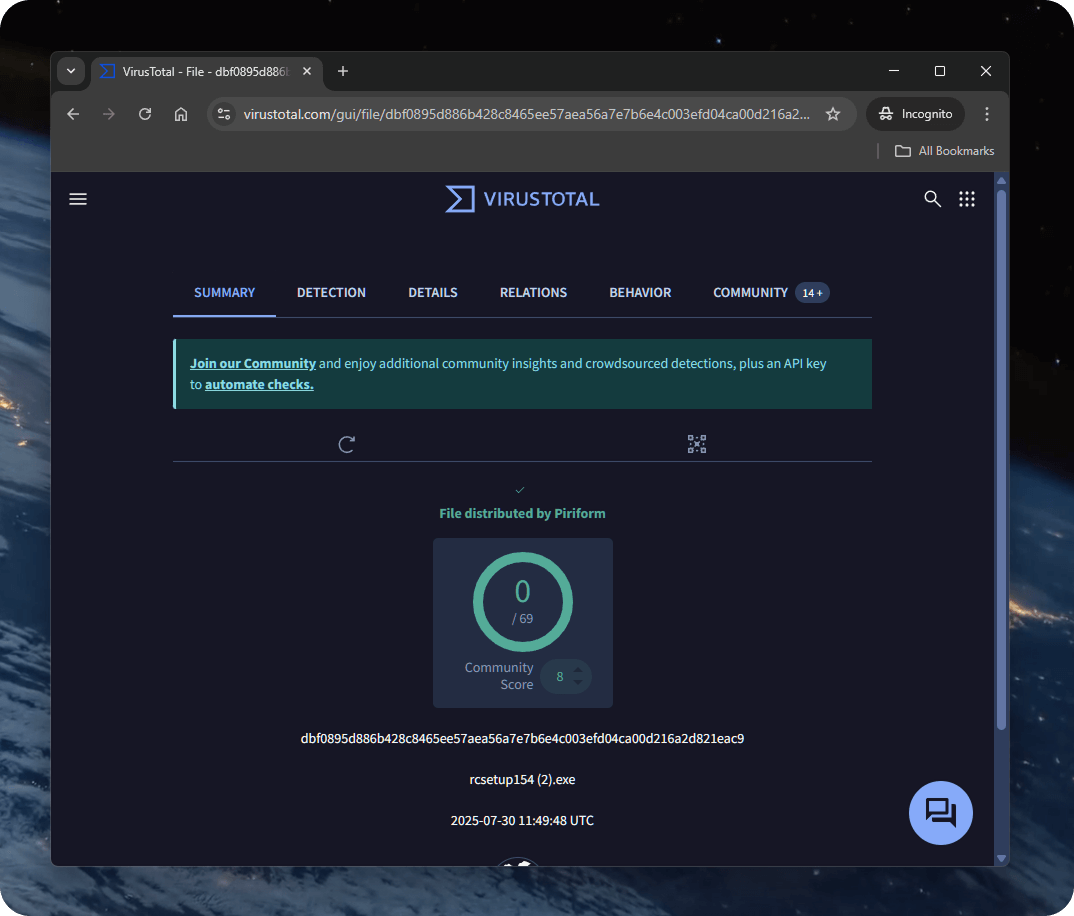
- The report showed a fully green vendor list, which confirmed that the installer contains no malware or suspicious code.
As you can see, the installer is clean; however, please remember that you should download Recuva only from the official website. We’ve seen plenty of shady download links in Google search results, including repacks and so-called “portable” versions. Piriform doesn’t mention any official portable edition, so treat those with caution.
Recuva is safe to use and legit when you rely on the official source. Risk comes from fake builds on third‑party sites, not from Piriform.
Is Recuva Safe To Use On Windows?
Yes, Recuva is safe on all supported versions of Windows: 11, 10, 8.1, 7, and Vista. The installer adds no side apps, applies no system tweaks, and registers no services. We ran full scans before and after the install and after the first launch – results: clean. Windows Defender shows zero threats; see the screenshot below. 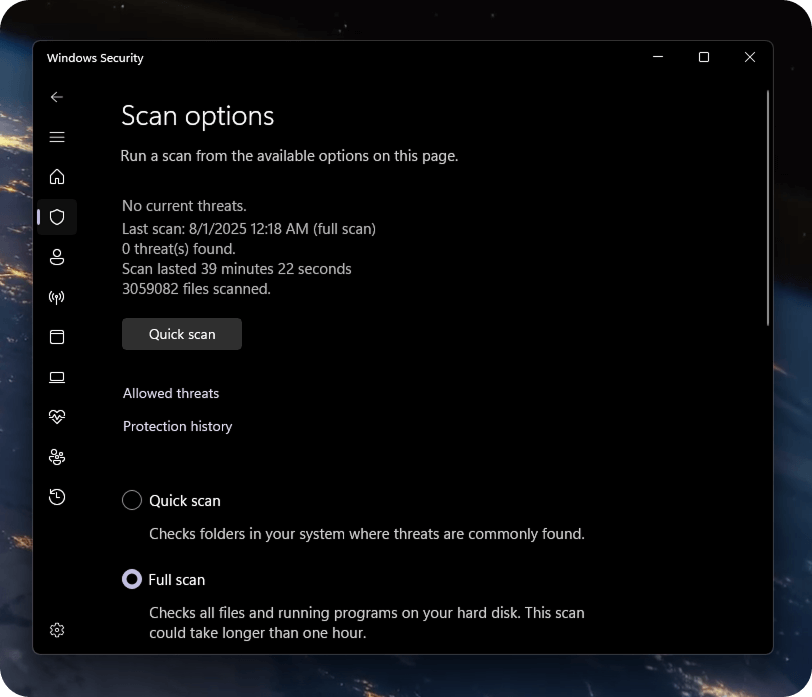
The app works without root access or driver-level operations. It does not create startup tasks or hidden processes; most recovery actions are completed in user mode and respect system limits.
What Data Does Recuva Collect?
Recuva does not scan or upload personal files without your action. It reads only the drives and folders you select. The parent company, Gen Digital (owner of Piriform), may collect limited technical data for service and support.
According to the official product policy, Recuva may collect a limited set of data for licensing, diagnostics, and fraud prevention.
Possible data:
- IP address – for license activation and fraud control.
- Device info – Windows version, hardware, and internal IDs.
- License key – for activation and support.
- Usage stats – anonymous events such as installs, updates, errors, and feature use (only if the privacy box stays on).
Recuva gives users the ability to limit the collection of information. The app includes a privacy setting that disables usage statistics and reduces background data sharing.
How to reduce data exposure in Recuva:
- Launch Recuva on your Windows PC.
- Click the Options button in the main window.
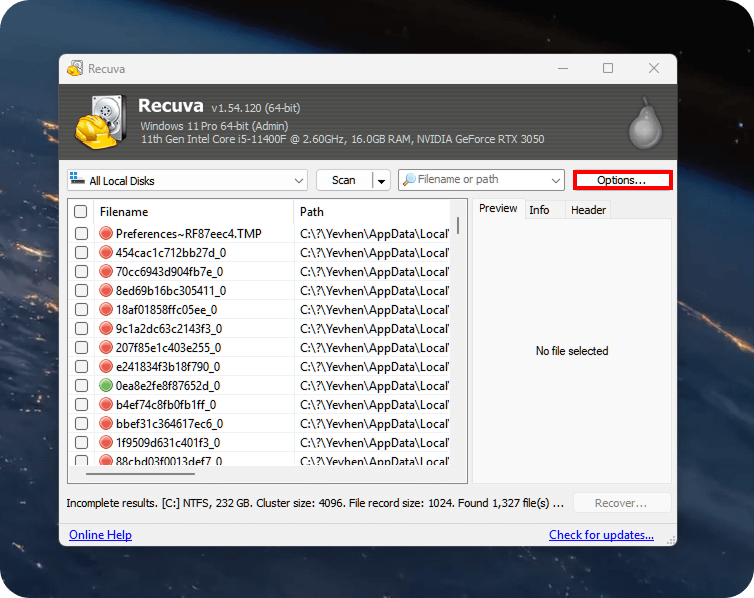
- Go to the Privacy tab.
- Uncheck the box that says “Help improve our other apps by sending usage data to CCleaner”, then click OK.
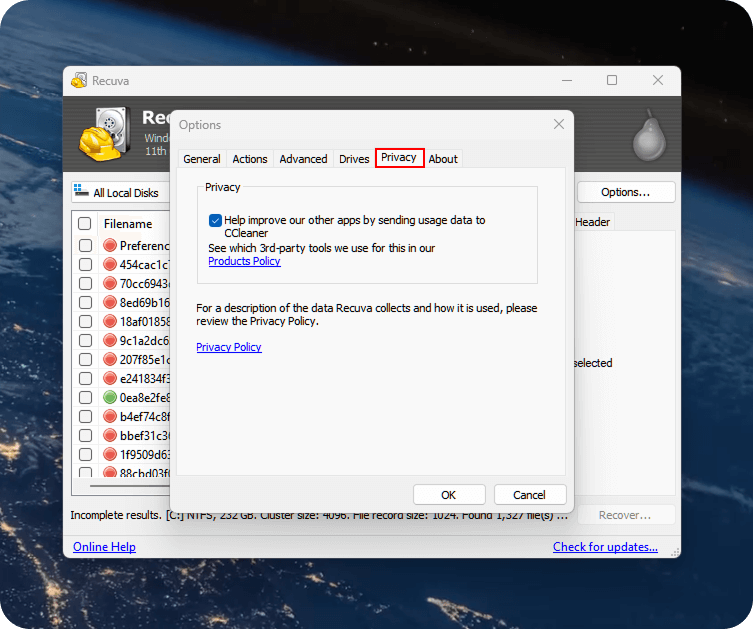
This setting controls analytics only. Recuva does not send your personal documents, media, or recovery targets to remote servers. The software scans only your local drives and shows results on the screen. No recovered files move online unless you choose to upload them yourself.
User Feedback And Reviews
Recuva receives a wide mix of reactions across community forums, tech sites, and user platforms. Many people choose it as a first option due to its free access, small size, and simple setup. Others value the fact that it does not act like a scam or include hidden malware.
Still, several users point out functional limits. These include weak deep scans, inconsistent recovery success with older files, and a lack of advanced file type support.
- Some people on Reddit say: “I recovered 0.5 TB of videos through Recuva because it said over 90% were in Excellent condition… but most of the files are corrupted and won’t open.”
- Others describe Recuva as functional but limited. One user wrote: “Recuva is not malware, but it is a mediocre undelete software that often gives inferior results compared to anything decent.”
- One reviewer on SourceForge noted: “Recuva is a great tool to recover deleted files. It shows the file health status and recovers good-condition files exactly as they were. I even repaired some poor-condition video files with VLC.”
Here are the ratings for Recuva on major software platforms:
|
Platform |
Rating |
User votes |
|
3.8 / 5 |
8410 |
|
|
4.1 / 5 |
236 |
|
|
3.7 / 5 |
29 |
These general download and store platforms show consistent mid‑to‑high ratings. Most of the negative feedback comes from users disappointed with Recuva’s limited recovery performance or inability to restore certain files – not concerns about safety or malware.
In fact, safety rarely comes up as an issue.
FAQ
Is Recuva a secure option?
Recuva is a secure and verified data recovery tool. It passes malware scans, does not inject unwanted software, and avoids background services that compromise system safety. Independent platforms and in-house tests confirm that Recuva behaves like a clean, offline Windows application.
Is Recuva safe to download?
Recuva is safe to download if you use theofficial website. Files downloaded directly from Piriform remain unchanged and verified with a signature. Third-party websites often bundle Recuva with adware or modified versions, which may trigger antivirus alerts or privacy risks.
Does Recuva contain malware?
No. We scanned the official installer using VirusTotal and found no confirmed threats. All 69 antivirus engines reported clean results with no detections. Full system scans after setup also revealed no suspicious behavior. Recuva does not install malware, spyware, or tracking components.
Is Recuva safe for Windows?
Yes. Recuva runs safely on Windows 11, 10, 8.1, 7, Vista, and XP. It does not request elevated permissions outside recovery tasks and does not create auto-start processes. During testing, the app showed no crashes, slowdowns, or conflicts with antivirus tools. Privacy settings remain under full user control.
Does Recuva collect my data?
Recuva may collect device and license-related metadata, such as IP address, OS version, and activation key. These details help verify software use and detect fraud. No personal files, folder names, or recovered content leave your PC. You can opt out of usage tracking under Options and then Privacy. Gen Digital also allows full deletion of stored service data.
Can I use Recuva without an internet connection?
Recuva does not require internet access to scan drives or recover files. The tool works fully offline and stores recovered files only on local devices. You can run the app in offline environments without losing core features or exposing data to online systems.
Is Piriform a trustworthy company?
Yes. Piriform, the creator of Recuva and CCleaner, has operated in the software space for over 15 years. It now belongs to Gen Digital, the parent company of Norton, Avast, and other well-known brands. Piriform follows standard privacy policies, respects user rights, and publishes full transparency reports. Its tools remain widely used by IT professionals and individual users worldwide.
Our Final Verdict
After our tests and a review of real user feedback, we confirm that Recuva is a safe and reliable data recovery tool. The official installer passes major malware scans, the software runs cleanly on Windows without background processes, and the app does not collect personal data without consent.
Recuva does not match the depth of some paid tools, yet it remains a trusted first choice to restore deleted files without security concerns. Users value its ease of use, free access, and steady results in simple cases. With a long record and support from Piriform and Gen Digital, Recuva stands as a legitimate, no-risk option for anyone who needs quick data recovery on a Windows system.