At first glance, DMDE looks like an old-school utility from the early 2000s. The interface appears plain, without modern graphics or visual polish. That simplicity makes many users ask: Is DMDE safe, or could it be one of those suspicious programs that hide malware under a technical look?
We decided to test it ourselves – to scan, install, and analyze how DMDE behaves on Windows. In this article, we reveal what our quick test shows about its safety, legitimacy, and real data recovery results.
What DMDE Actually Is
DMDE stands for DM Disk Editor and Data Recovery Software – a tool built for users who need full control over file recovery and disk repair. The program was created by Dmitry Sidorov and gained respect among engineers who handle complex storage cases.
Unlike typical recovery apps, DMDE does not rely on automation or visual wizards. It allows full access to partitions, sectors, and file tables. The program helps restore deleted files, rebuild lost partitions, and read raw data with precise control.
DMDE works on Windows, macOS, Linux, and DOS. It also runs in portable mode, so a user can start it from a flash drive without installation or system traces. This structure keeps it safe to use on any computer and practical for technicians who prefer direct work with drives.
Many people describe DMDE as one of the most legit recovery utilities because it keeps a clean structure, stable results, and predictable behavior. It does not alter the operating system, install extra modules, or depend on external components.
The interface looks old, but it serves a clear purpose. Every button and panel has a direct function. DMDE appeals to specialists who value precision and control over their tools.
Is DMDE Legit Software or a Scam?
At first sight, some users doubt whether DMDE is truly legit. The interface looks dated, and the website presents only basic information. To verify its safety, we performed a direct check of the official Windows build through VirusTotal. We often rely on it to verify the safety of recovery software before further tests. This tool has never failed to detect a compromised installer or an unsafe file. From our experience, it offers the most reliable way to confirm file integrity and system safety. Below are the exact steps we followed:
To confirm the authenticity and safety of DMDE, we completed a structured three-step test:
- We downloaded the archive file directly from the official DMDE website. The link came from the site’s main page, not a mirror or software directory. The file version and size matched the developer’s official description.
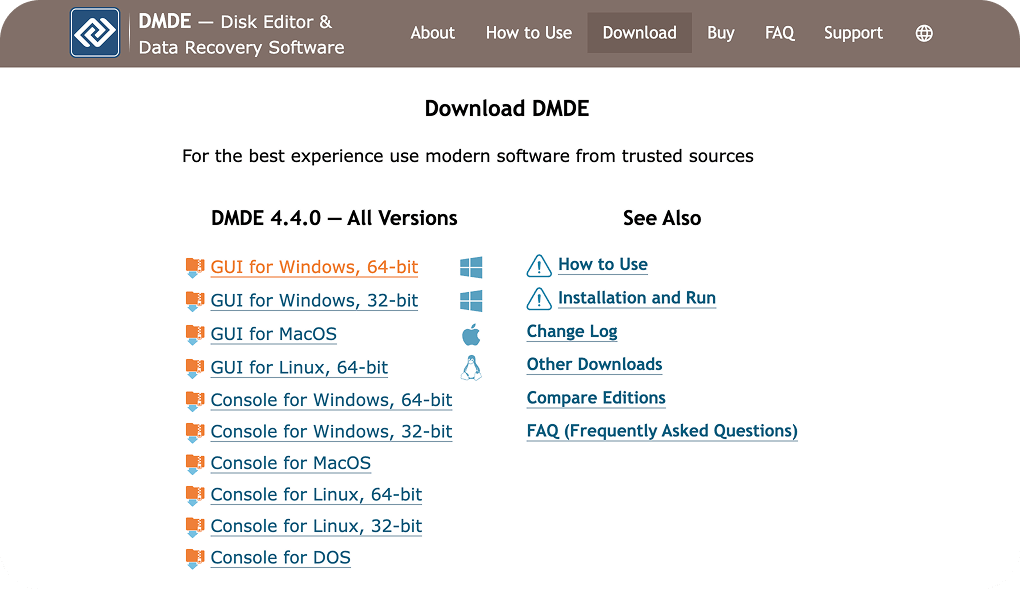
- We uploaded the downloaded archive to VirusTotal. The scan included sixty-five engines, among them Kaspersky, ESET, Bitdefender, and Microsoft Defender.
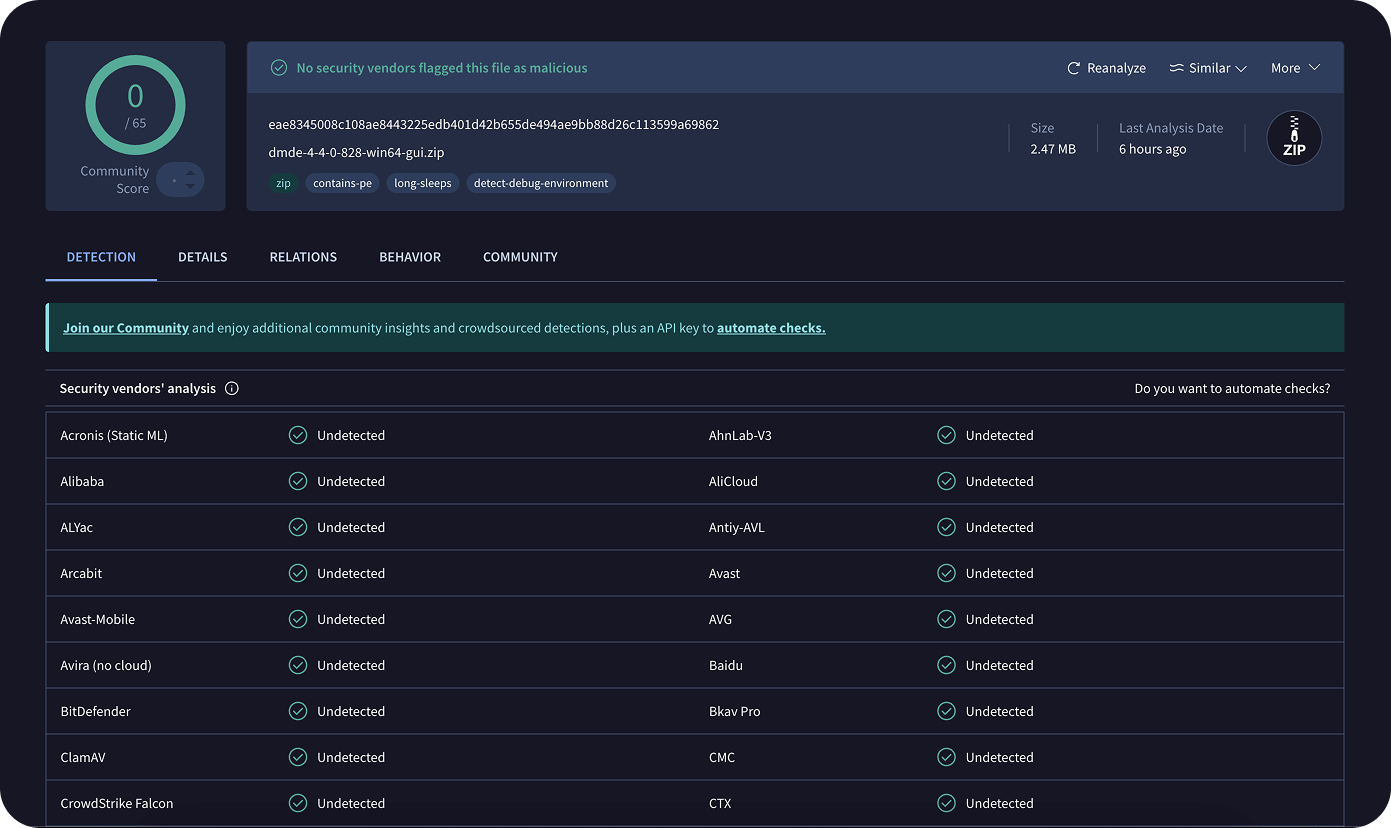
- Each engine reported a clean status. The report displayed zero detections across all categories, including malware, virus, trojans, or adware.
These three steps confirmed that DMDE contains no malware or a virus. The file is authentic, verified, and safe to run.
Reviews from people on Reddit add another layer of trust. Many report that DMDE runs safely on Windows, remains stable during long recovery sessions, and produces consistent results with no system interference. We can confirm the same outcome from our own test runs. After installing DMDE and running several recovery jobs, we scanned the OS with both Microsoft Defender and Malwarebytes. Both scanners showed clean reports.
We also observed all active processes through Process Explorer and Resource Monitor and found no hidden tasks, background threads, or outbound network activity. Every session ended without residual services or startup entries.
All verified data leads to one conclusion: DMDE has no traits of an unsafe program. It stands as a legit, controlled, and transparent utility.
Data Protection and Privacy in DMDE
A reliable data recovery program should protect user files and treat privacy responsibly. To check how DMDE handles personal data, we reviewed the official Privacy Policy and tested the software on Windows 11 Pro to confirm whether any data transfer or tracking was taking place.
What We Found on the Official Website
The official DMDE Privacy Policy outlines how the website handles analytics, cookies, and payment-related data. We reviewed the document to identify what type of user information is collected, how it is processed, and whether any part of it affects the desktop application.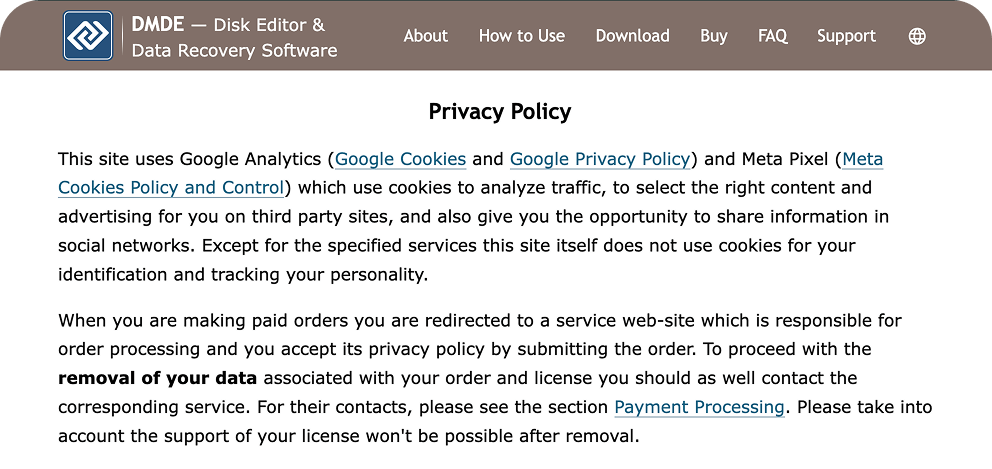
- The policy states that the DMDE website uses Google Analytics and Meta Pixel to analyze traffic and display ads. These tools use cookies, but only apply to the website itself, not the desktop application.
- The policy confirms that the website does not identify users or track personal behavior beyond standard web analytics.
- When purchasing a license, users are redirected to an external payment service that processes payments and stores basic order information. This service adheres to its own privacy policy and allows customer records to be completely deleted upon request.
- The document makes no mention of telemetry, analytics, or remote tracking in the DMDE desktop application. Its scope covers only the website and payment processor.
Practical Verification Results
After we reviewed the privacy policy, we also tested the software itself to confirm how it behaves in real use.
- We did not detect any data transfer. Network monitoring during active use showed zero outgoing connections. The program remained completely offline from launch to exit.
- No tracking modules were detected.
- No personal data was stored. The program did not store logs or session traces after closing. Temporary buffers were cleared automatically, leaving no residual files.
- No external dependencies were found. The program did not install browser plugins, update agents, or shared telemetry services.
What We Didn’t Find
In the same inspection, we also checked which elements were completely absent inside the program:
- No cookies, analytics scripts, or tracking actions were found in the software environment.
- No signs of telemetry calls to the developer’s domain or third-party networks were found.
- No database files or identifiers were found that could link the recovered data to an external account.
Both the public privacy statement and direct analysis confirm that DMDE does not process user data in the desktop application. The website uses limited analytics for visitor statistics, but the recovery tool itself remains isolated and private.
Independent Safety Tests and Software Comparison
This section compares DMDE with two popular recovery utilities – Recuva (Piriform) and Disk Drill. The purpose is not to measure recovery performance but to evaluate safety, privacy, and offline operation. Each program was tested on a clean Windows 11 Pro setup to identify potential risks such as data collection, background services, or hidden network activity.
What We Checked
Each utility was installed inside a Windows 11 Pro virtual environment. We observed network traffic, background services, update behavior, and privacy settings to determine how securely each tool operates.
Below are the verified results of our safety comparison, based on identical conditions across all tested tools:
|
Safety Factor |
DMDE |
Recuva (Piriform) |
Disk Drill |
|
Virus/malware detection |
None detected (VirusTotal 0 / 70) |
None detected (VirusTotal 0 / 69) |
None detected |
|
Telemetry or data collection |
None found |
Optional (usage stats box on by default) |
Optional / can be disabled in settings |
|
Offline operation |
Works offline after setup |
Works offline after setup |
Works offline after setup |
|
External connections |
None found |
One-time license ping only |
Optional / can be disabled in settings |
|
Privacy control |
No controls |
Checkbox to disable analytics |
Toggle in Preferences > Privacy |
|
Third-party links/branding |
None |
None |
None |
|
Auto-updates |
Manual download only |
Built-in update check |
Automatic by default |
Our inspection confirmed that DMDE runs as a self-contained recovery tool with no telemetry, analytics modules, or background agents. The program stays local on Windows systems and keeps all operations under user control. We found no malware, virus traces, or external data transfers.
At the same time, we noticed that DMDE offers no direct privacy controls or transparency settings. Unlike more user-oriented tools such as Disk Drill or Recuva, it does not allow users to manage optional analytics or update checks simply because these features do not exist in its structure. This design leaves users without visible privacy options or status indicators. The developer could add clearer information about internal processes and give users a way to verify what the program accesses or stores.
Note: By the way, we have reviews of both pieces of software. In our Disk Drill review, you can learn why it’s considered one of the best tools for both major operating systems, and in our Recuva review, why it remains popular – and whether it deserves that popularity.
Final Verdict
In the end, we can say the following: all our tests confirmed that DMDE remains a stable and safe data recovery program. It showed no malware activity, no hidden processes, and no signs of data collection. The software operates with clear control and transparent behavior, proving that real safety in data recovery depends on trust, precision, and open design.
Each test confirms that the program remains free of malware, viruses, and unwanted network activity. It operates under Windows security rules and protects every file with a reliable, secure recovery process.
In practice, DMDE proves that a legit utility does not need a modern interface to earn trust. It earns respect through accuracy, stable results, and a clean safety record. However, the program gives users little control over privacy or security preferences – there are no visible settings or permissions to adjust. As we already noted, nothing unsafe was detected, yet the developer could still improve transparency by adding optional privacy tools or detailed status indicators.
Despite these gaps, DMDE remains one of the safest and most reliable recovery programs in its class.
