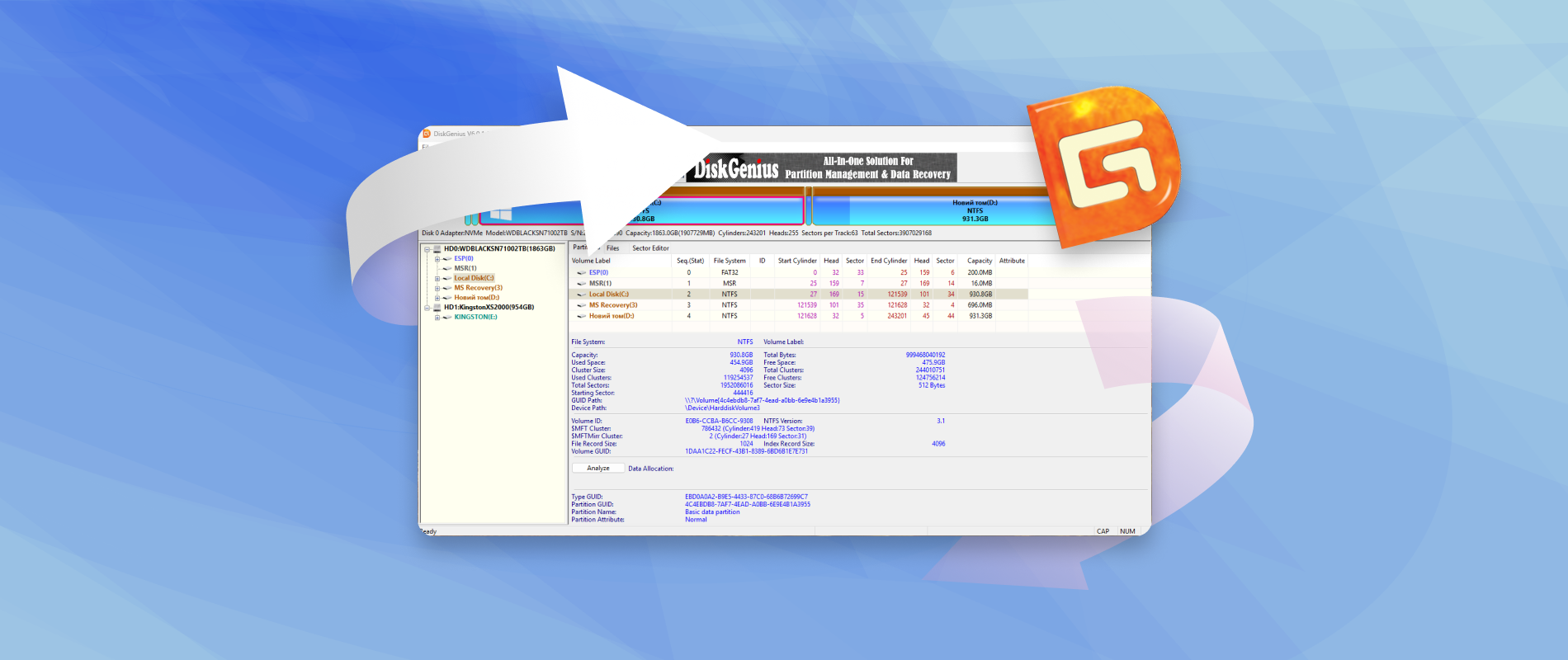When you look for data recovery software, one question always comes first: is it safe to use? The last thing anyone wants is to install a program that promises to bring files back, but instead hides malware or turns out to be a scam. DiskGenius has been around for years and often appears in recommendations, especially for Windows users who need both recovery and disk management in one package. But popularity doesn’t automatically mean trust. We decided to put DiskGenius under the microscope and test it thoroughly: virus scans, privacy, data integrity, and user reputation.
Developer Background and Credibility
DiskGenius isn’t some mystery tool that popped up overnight. It’s built by Eassos Technology, a company that’s been around since 2010, creating utilities for backup, recovery, disk and partition management. Fifteen years in the software space isn’t a small achievement, especially in a market where many tools disappear after a year or two. Eassos has a handful of other products under its belt, like Eassos Photo Recovery and Eassos System Restore.
During our research, we found no credible records of Eassos Technology being involved in privacy scandals or data breaches. That’s important. In an industry where trust is everything, a clean track record adds weight to its credibility. While Eassos isn’t as widely recognized as Piriform (developers of Recuva) or CleverFiles (makers of Disk Drill), it has managed to build a reputation among more technical users who value advanced recovery features. Detailed review in the table below.
|
Caim |
Evidence Found |
Notes |
|
Eassos Technology / DiskGenius officially sanctioned for privacy/data breach |
No credible evidence found from public sources (as of current searches). |
We searched through tech news, privacy breach databases, and legal reports; nothing substantial turned up. |
|
Any scandals associated with company/developer |
None discovered in available sources. |
No reports surfaced about misuse of data, leaks, or privacy violations tied to Eassos. |
|
User complaints about security/privacy |
Some isolated negative reviews related to usability / UI complexity, not verified security incidents or breaches. |
These are standard software complaints, not legal issues. |
Is DiskGenius Safe to Install and Use?
Before you trust any data recovery software, you need to confirm it does not introduce malware, privacy violations, or system instability. These tools run at a low level, often with administrator privileges, so they carry a heightened security risk.
To evaluate this objectively, we ran a series of structured tests.
Test 1. Malware and Virus Scans
Malware is the most obvious threat when downloading any executable. A compromised installer can silently install trojans, spyware, or ransomware along with the software. Because DiskGenius interacts directly with storage devices, such risks would be catastrophic.
- We downloaded DiskGenius from the official Eassos website to avoid tampered copies.
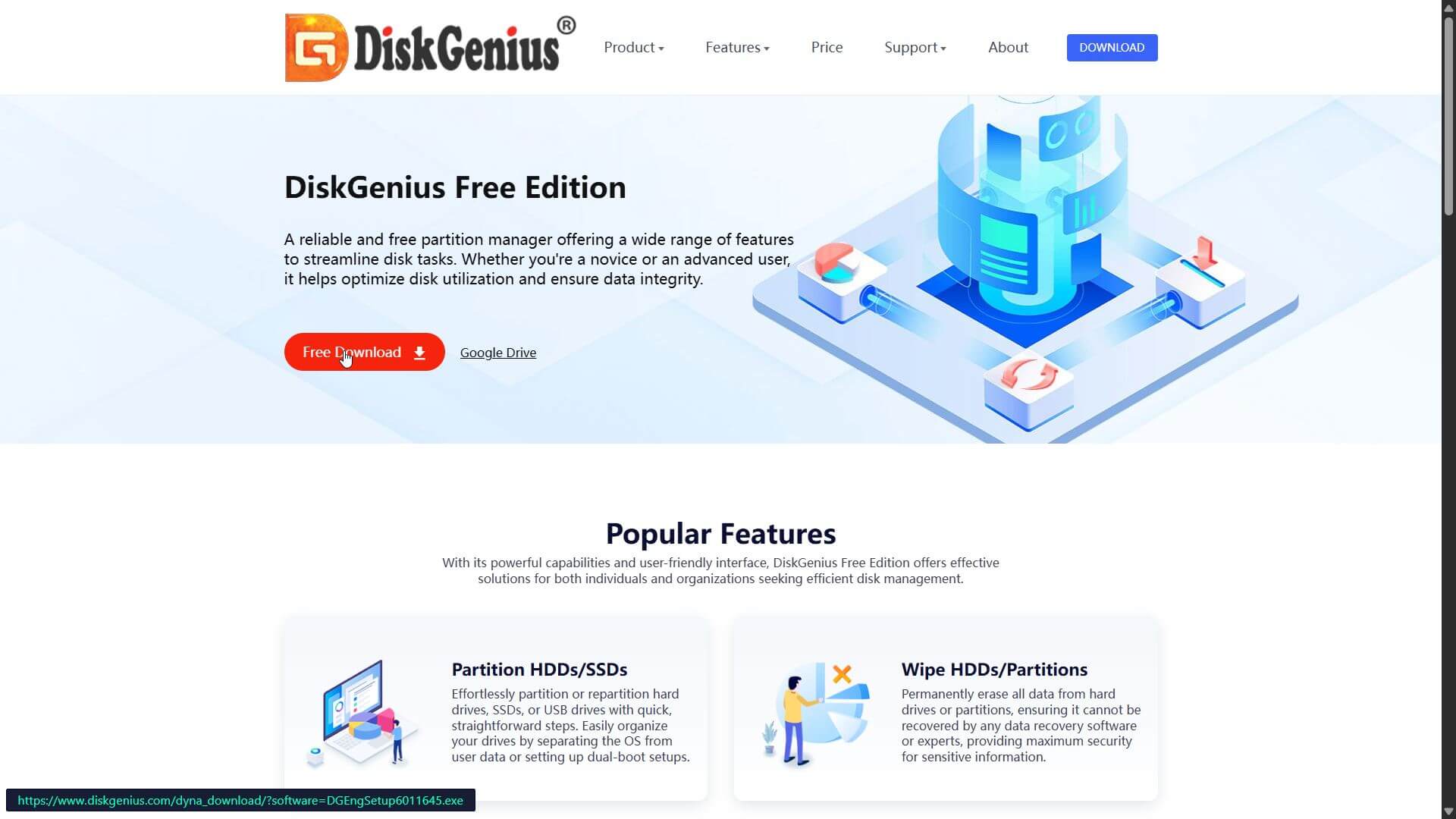
- The installer was scanned using VirusTotal, which aggregates results from 70 antivirus engines.
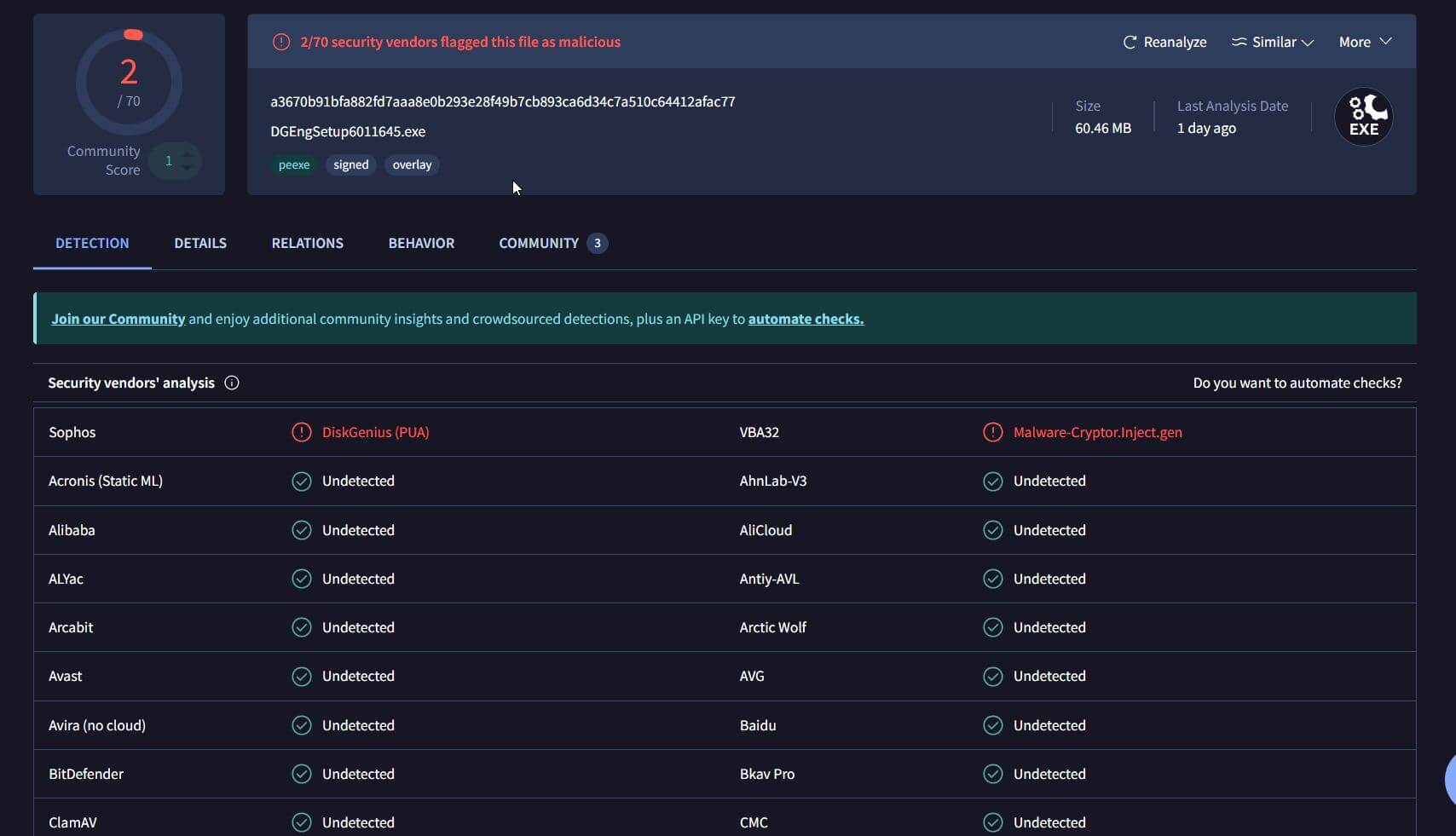
- We also checked it with Avast antivirus.
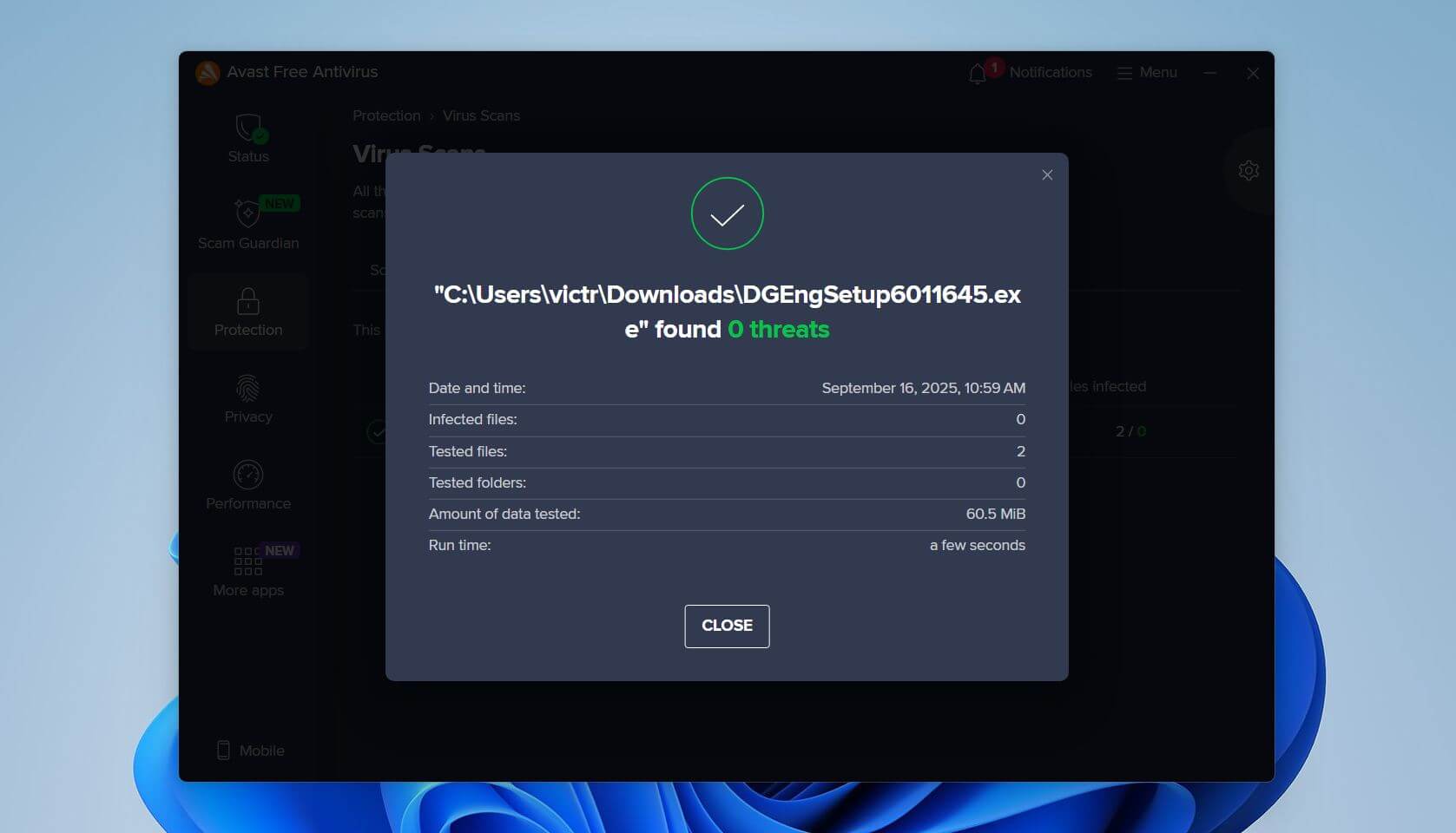
The installer came back with 2 security vendors flagging the installer out of 70. It’s safe to assume it was false positives, since the antivirus scan didn’t detect anything. This clean result strongly suggests that the official DiskGenius package is free from viruses, trojans, or spyware.
In Google search results, we noticed many “unofficial” sites that offer free downloads of DiskGenius, but as you can guess, that’s a bad idea and not something we recommend. Always download the software from official sources to avoid unnecessary risks.
Test 2. Installation and Permissions Check
Some malware-free programs still request unnecessary system permissions during installation, which can indicate potential misuse of user data. Since DiskGenius requires deep access to disks, it’s important to confirm that it only asks for the privileges it legitimately needs.
- We installed DiskGenius on a clean Windows 11 environment inside a virtual machine.
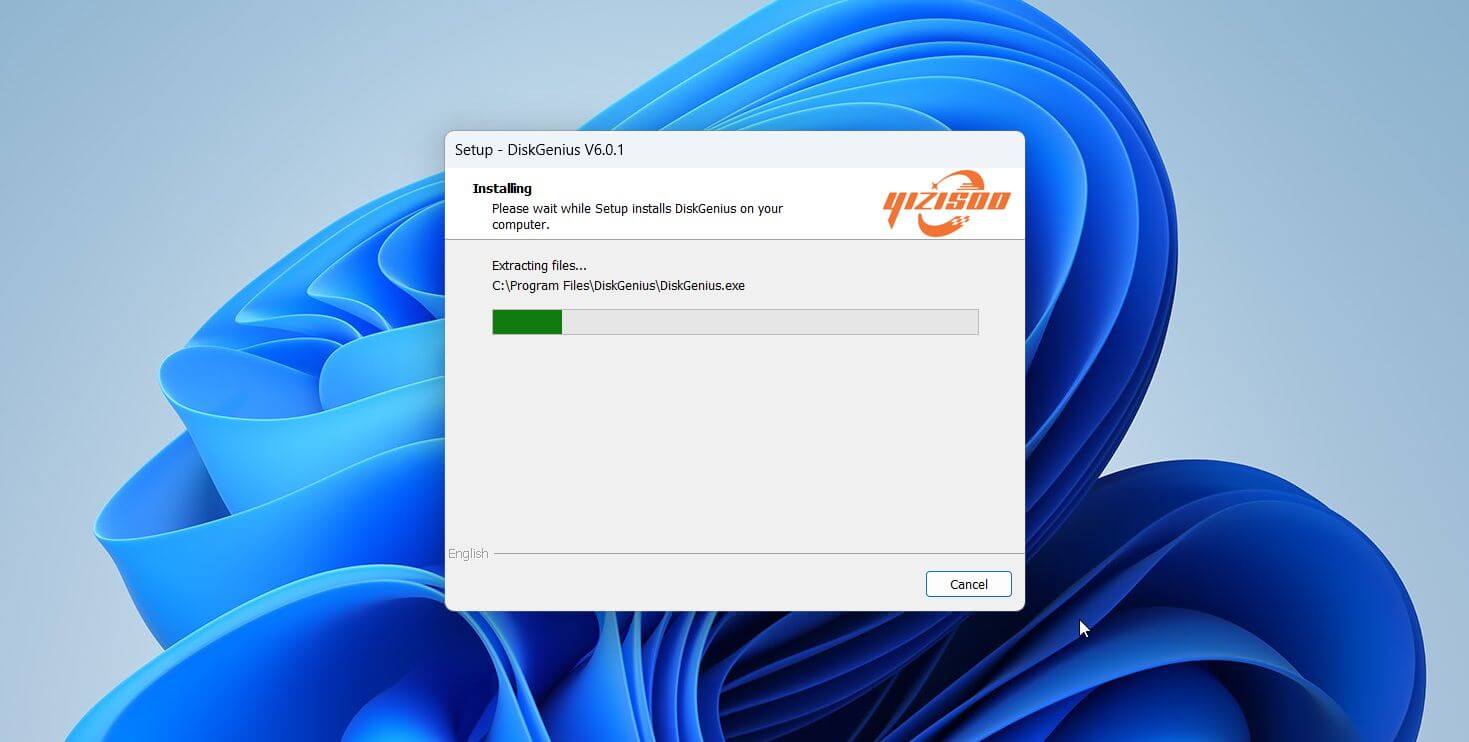
- During setup, we monitored installation logs and Windows prompts to track exactly what permissions the program requested.
- We checked whether DiskGenius attempted to add background services, auto-start entries, or third-party components unrelated to its purpose.
DiskGenius only asked for the administrator rights required for disk-level operations, like other programs of this type. No unrelated services were installed, and no unusual registry entries were created. The program limited its footprint to the tasks it was designed for, which indicates safe and transparent installation behavior.
Test 3. System Scan After Installation
Some software passes the installer scan but activates suspicious processes only after installation. These might include hidden telemetry, crypto-miners, or attempts to modify unrelated system files.
We run a post-installation scan to verify the environment remains uncompromised.
- After the installation, we performed a full system scan with an antivirus solution while DiskGenius was running in the background. And as you can see in the screenshot, everything came out clean.
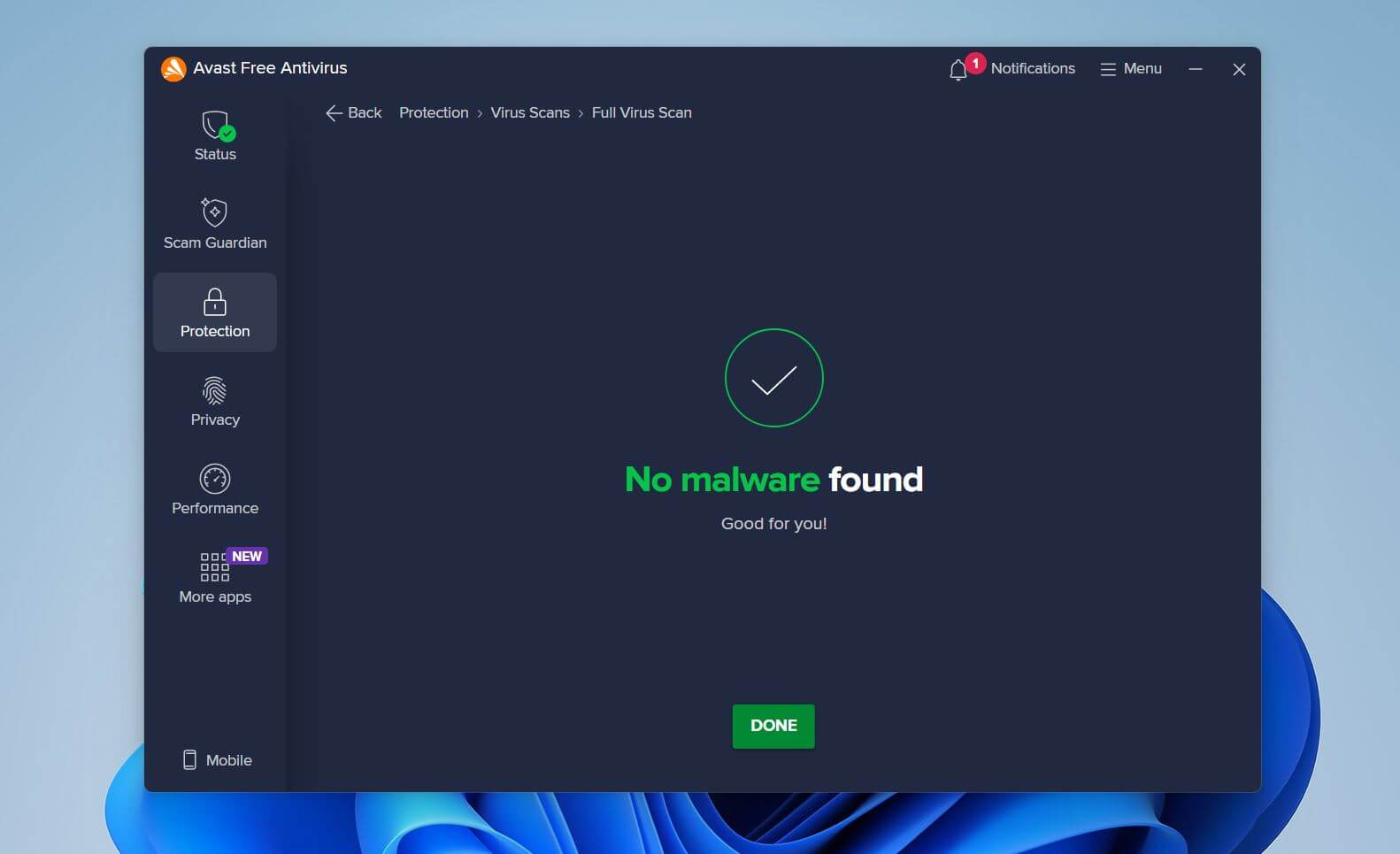
- We monitored active processes and network connections using Windows Task Manager and Resource Monitor.
- Special attention was given to whether DiskGenius tried to contact unknown domains or establish persistent connections.
The system remained clean. DiskGenius only performed disk-related operations and did not open any suspicious network connections. No hidden tasks or backdoor processes appeared. This strongly suggests that the software operates locally and transparently, without trying to “phone home” or inject extra components.
Test 4. Privacy & Data Handling Review
A data recovery tool must also protect the integrity of user files and handle personal data responsibly. DiskGenius publishes a Refund Policy that outlines trial usage and a 30-day money-back guarantee, as well as conditions where refunds are excluded. However, a detailed, standalone privacy policy explaining exactly what data the software collects during use is not linked on their site.
We also clicked through DiskGenius’s menus to check for privacy-related settings, such as the option to disable telemetry or data sharing. Many competing utilities provide these controls and allow users to decide if diagnostic or usage data can be sent back to the developer.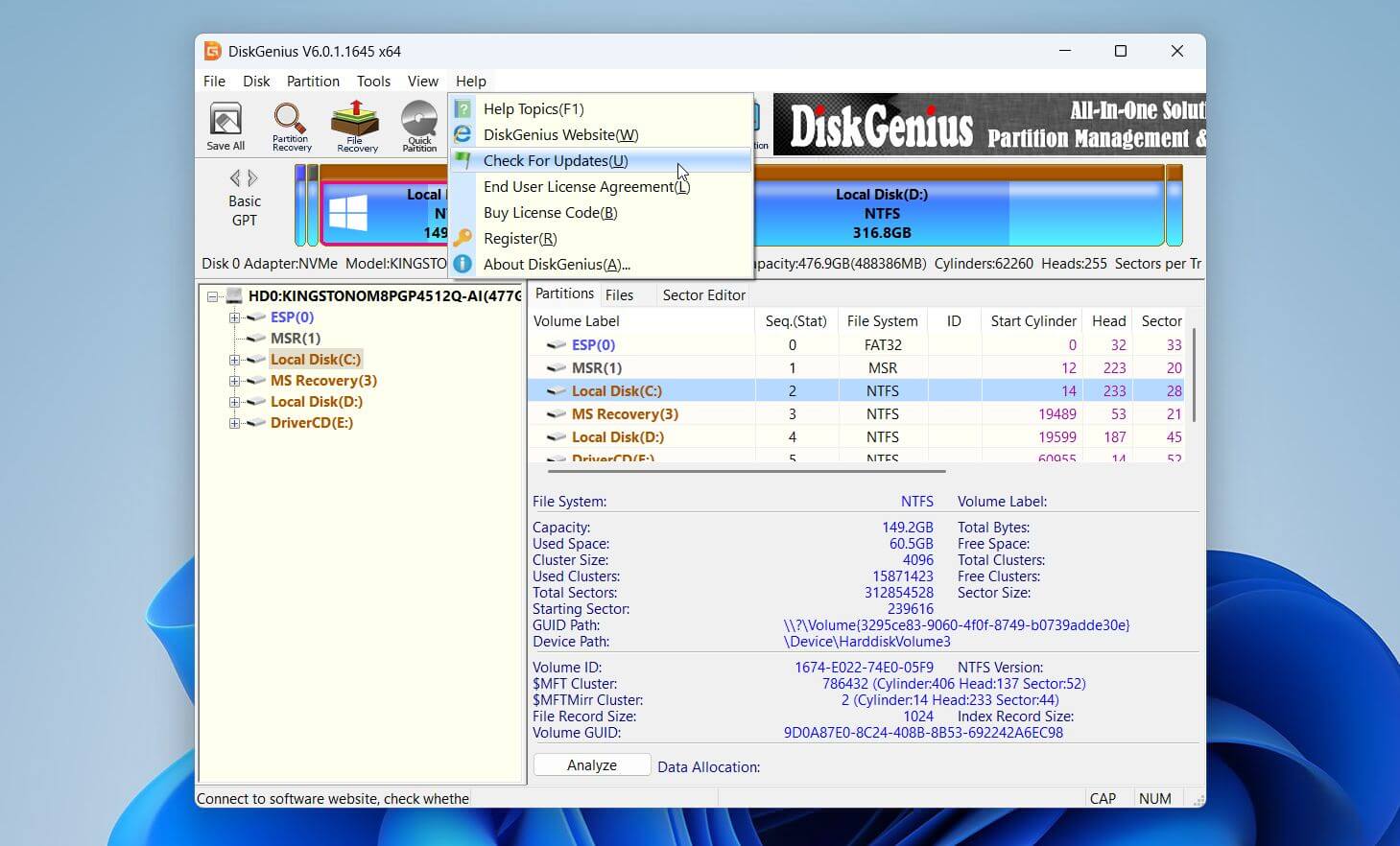
DiskGenius, however, does not include any such options. Unlike many competitors, it offers no dedicated privacy settings or toggles that let users manage data collection. Also, while the program allows you to check for and download updates directly through the client, it does not provide an option to disable them.
This lack of transparency leaves questions about analytics and data retention unanswered.
Results
From a technical standpoint, DiskGenius proved safe in how it handles user data: scans are non-destructive, backups protect against accidental corruption, and recovery operations remain local.
The biggest weakness lies not in behavior but in documentation: the company could strengthen user trust with a privacy statement that spells out exactly what is collected, stored, or transmitted. Until then, users can be confident that DiskGenius is safe to use, provided it is downloaded from the official website.
User Reviews and Reputation
We reviewed feedback across multiple platforms and found that most users agree DiskGenius is safe to install and use. It does not contain malware and works reliably when downloaded from official sources.
At the same time, real users describe mixed experiences: many highlight smooth cloning and data recovery, while others mention refund difficulties, complex workflows, and risky outcomes during advanced operations.
Here’s a quick table with average ratings across major review platforms. A more detailed breakdown of positive and negative feedback follows below.
|
Platform |
Average Rating |
Number of Reviews |
|
3.8 / 5 |
31 ratings |
|
|
4.9 / 5 |
4 ratings |
|
|
3.6 / 5 |
8 ratings |
Positive Experiences
On Trustpilot, DiskGenius has 3.8 rating across 31 reviews. Many users highlight successful outcomes. One user from the US shared that DiskGenius cloned their Windows system from a 1 TB HDD to a 500 GB SSD without issues, booting perfectly afterward.
Another reviewer reported an 80% recovery rate on a damaged 1.5 TB USB drive and noted that other tools produced corrupted files where DiskGenius did not. Others describe DiskGenius as a practical solution if you need to migrate operating systems, repair partitions, or boost performance with SSD upgrades. These experiences support its reputation as a legit and capable tool when used properly.
Negative Feedback
Negative reviews on Trustpilot often focus on refund disputes and hidden limitations. Some users claim the advertised 30-day money-back guarantee was hard to enforce, with refunds only issued after persistent follow-ups. Others described long scans, incomplete recovery (files renamed or corrupted), bugs, and poor support. One reviewer warned that DiskGenius “refused to refund” even after providing proof that the software did not work as expected.
Reddit users raised caution around partition shrinking and advanced recovery tasks, stressing that such operations can risk data loss if not handled carefully. Another frequent complaint is the free version’s strict limitations, no recovery for files larger than 64 KB without an upgrade, which some felt was misleading.
In short, most of the feedback we found about DiskGenius relates to successful or unsuccessful data recovery cases and refund requests. We did not come across reports of serious problems with safety.
Our Verdict
To conclude, our verdict is this: DiskGenius is a legitimate and generally safe tool for data recovery and disk management on Windows. Our tests confirmed the official installer is malware-free, requests only necessary permissions, runs without suspicious background activity, and uses read-only scanning to protect data integrity.
While the lack of a detailed privacy policy and mixed user reviews around refunds and advanced operations create some trust concerns, the software itself operates safely when obtained from the official website.
Based on our analysis, we would rate it at 3.5 out of 5.
FAQ
What are the DiskGenius free version limitations?
The free edition of DiskGenius is quite restricted. You can only recover files up to 64 KB, which means photos or even many regular Word documents won’t be restored; they can only be previewed. Advanced features like RAID recovery, BitLocker support, and partition backups are locked behind paid licenses. For basic partition management and testing the interface, the free version works fine, but it’s not enough for real recovery tasks.
Can DiskGenius damage data during recovery?
DiskGenius uses read-only recovery algorithms, which means it does not overwrite or alter original data during scans. It even offers the option to create a backup image of your drive before scanning, which adds another layer of protection.
The only risk comes if you install the program on the same drive where data was lost (which can overwrite deleted files). Used correctly, DiskGenius does not damage data during recovery
Is DiskGenius considered trustworthy in professional IT environments?
DiskGenius is popular among individual users and small IT shops, but it is not widely adopted in enterprise or forensic settings. Professional recovery labs usually rely on certified hardware-based solutions. However, many technicians still recommend it as a quick and low-cost diagnostic or recovery tool. Its reputation is legitimate but limited: reliable for everyday recovery and partition tasks, but not designed for high-compliance industries.
How does DiskGenius handle sensitive corporate or personal files during recovery?
When recovering files, DiskGenius extracts them to a specified destination folder chosen by the user. The software itself does not automatically send or back up data externally, which means the risk of leakage is minimal as long as the recovery folder is secure.
Can DiskGenius compromise system stability during active scans?
In most cases, DiskGenius scans run without interfering with system performance, as the tool is optimized for read operations. Yet, on older PCs or heavily fragmented drives, background scans may temporarily slow down the system.
We tested it alongside antivirus and monitoring tools, and no crashes occurred. That said, if users initiate partition resizing or cloning while running other disk-intensive applications, stability issues may arise.
Does DiskGenius installation include any bundled software?
When installed from the official website, DiskGenius does not include third-party add-ons or adware. Issues occasionally reported by users stem from downloading through unofficial mirrors, where installers may be repackaged with unwanted programs. For this reason, the legitimacy of DiskGenius depends on the source: Eassos Technology’s official download remains clean, while alternative channels may pose risks.