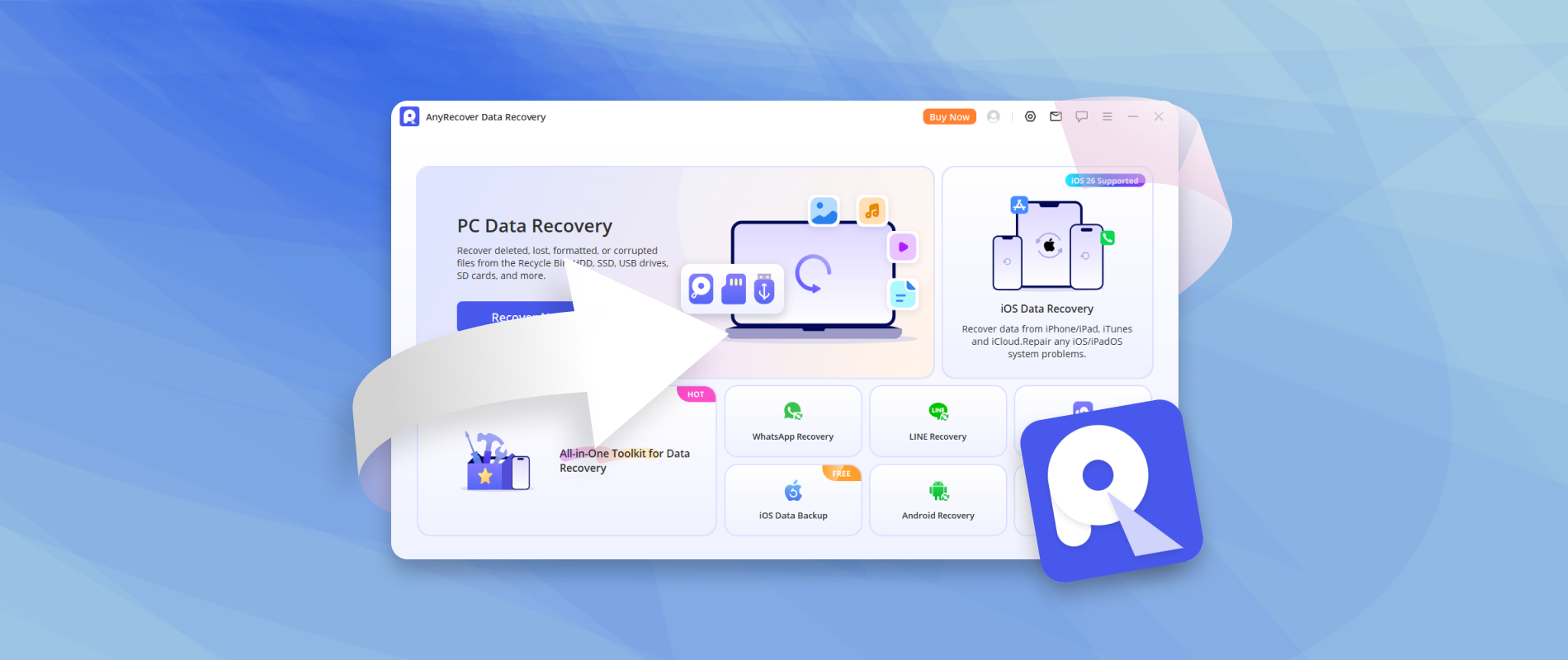Many users turn to AnyRecover to recover lost files, but is it safe and free of malware? Many people who plan to download this program often ask the same question: Is AnyRecover legit? To give a clear answer, we ran tests on Windows, scanned the installer for viruses, reviewed its privacy rules, and checked user reviews. Below, you’ll see exactly what we found and whether AnyRecover is safe to use.
What Is AnyRecover?
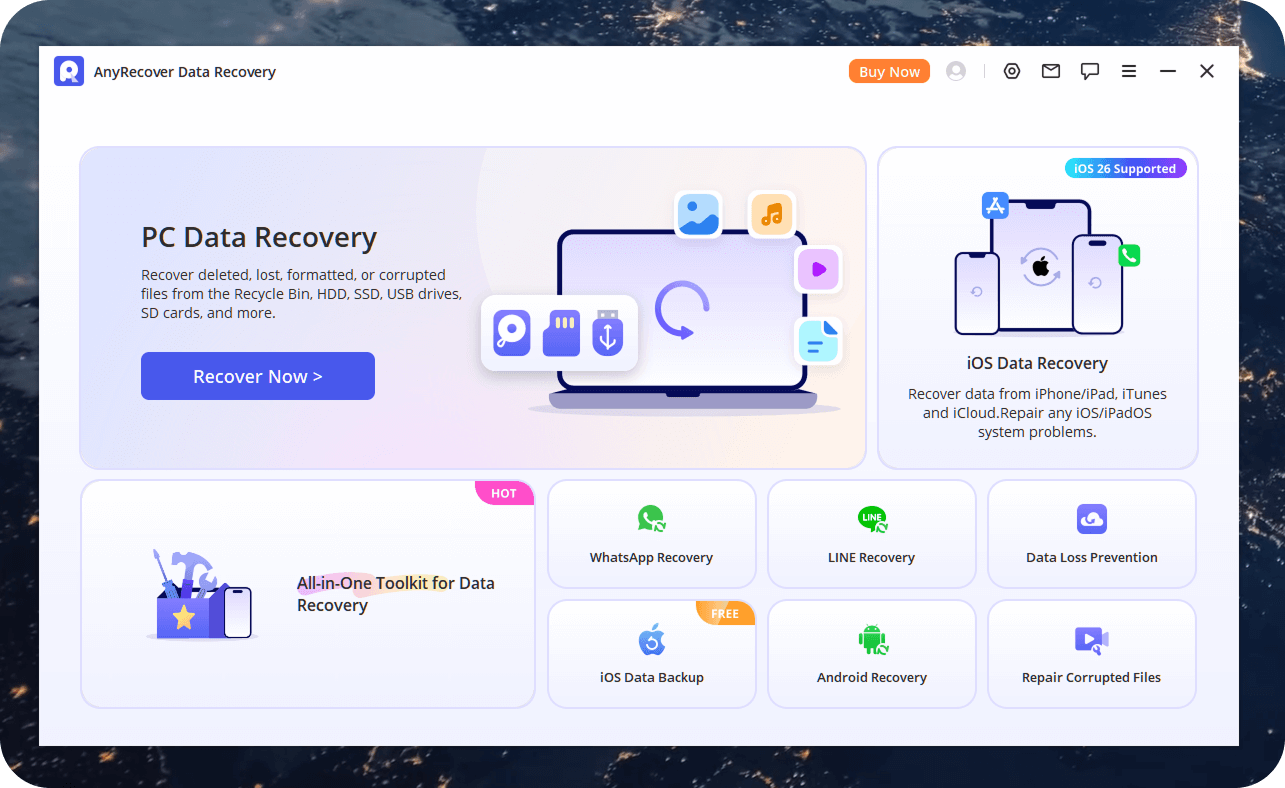
AnyRecover is a flexible data recovery tool for Windows, macOS, iOS, and Android. It restores deleted files from hard drives, SSDs, USB drives, SD cards, and even damaged or formatted partitions. The app claims to support over 1000 file types and provides both quick and deep scan modes for complex recovery cases.
The tool is developed by iMyFone, a well-known name in the data utility space. However, the official legal owner is Wheatfield Guard Technology Co., Ltd., a detail worth noting but not alarming. That’s often the case with software products developed by international teams, where branding and legal ownership fall under separate entities.
Does AnyRecover Contain a Virus Or Malware?
As with all the tools we review, we don’t take anything at face value – so we ran our own test. We started with the installer.
How we verified the installer:
- We downloaded the latest AnyRecover installer directly from the official AnyRecover website, avoiding third-party mirrors.
- We opened VirusTotal, selected “File,” and uploaded the installer for analysis.
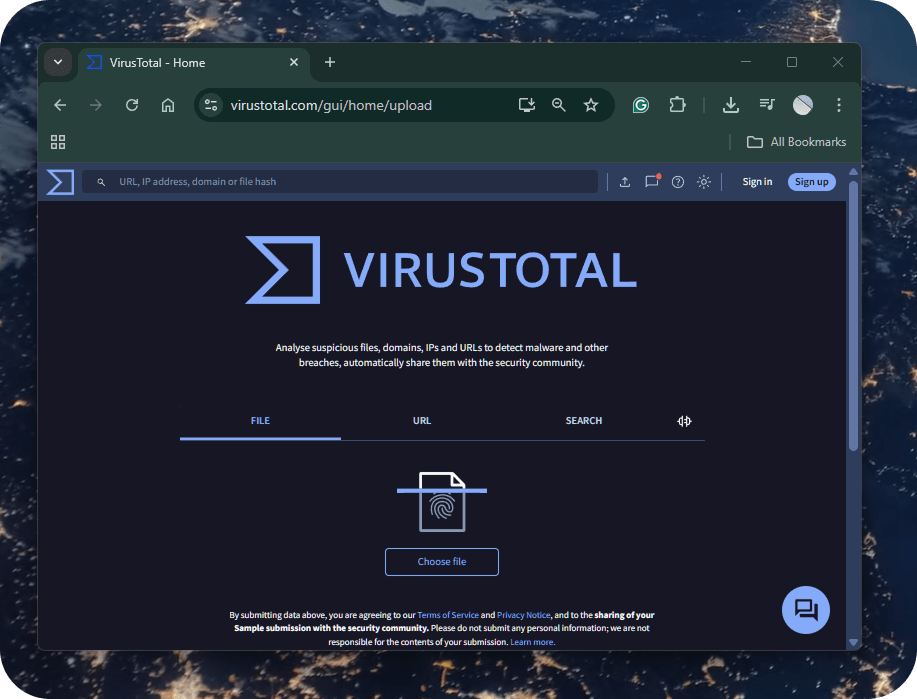
- More than seventy antivirus engines scanned the file. Seventy vendors marked it as clean, while two flagged it as suspicious.
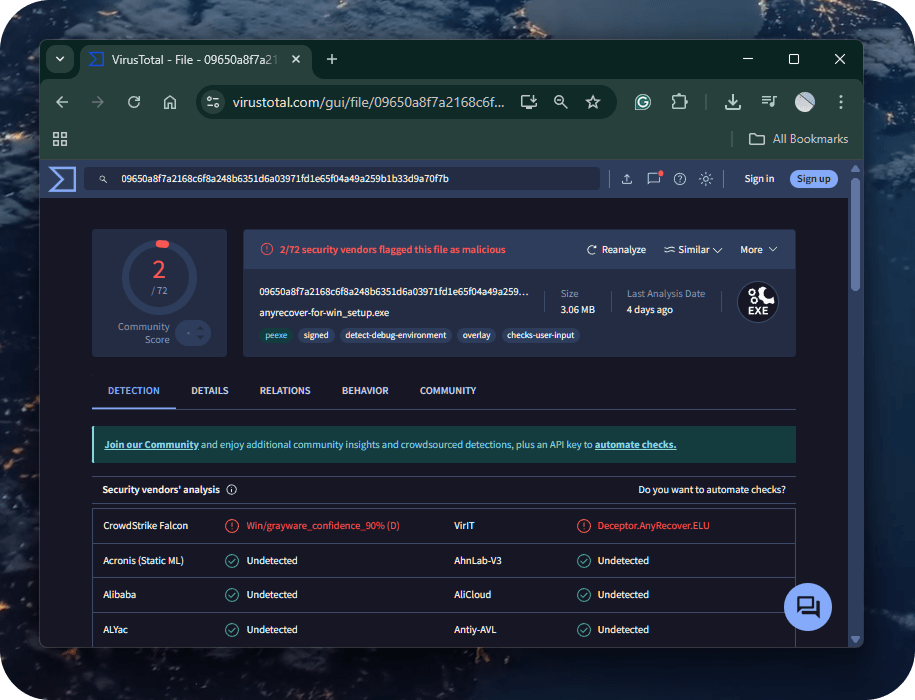
CrowdStrike Falcon flagged it with “Win/grayware_confidence_90%”, which typically means a heuristic warning – not confirmed malware.
ViriT labeled it “Deceptor.AnyRecover.ELU”, which may be due to the tool’s recovery behavior or monetization model, rather than any actual threat.
The scan result shows an almost fully green report, which strongly suggests the installer contains no malware or malicious code. It’s common for advanced recovery tools to trigger a couple of false positives, especially if they access disk structures or system-level functions. So far, nothing too alarming.
Is AnyRecover Safe To Use On Windows?
We tested AnyRecover on two versions of Windows, Windows 11 and Windows 10, to check how the software behaves in real conditions. The installer did not add extra applications, did not change system settings, and did not create hidden services.
After completing the first recovery session, we launched a full system scan with Windows Defender. The process lasted about 40 minutes, and the report confirmed that no threats or suspicious files were present. The screenshot shows the clean result; the official build of AnyRecover runs safely on Windows without hidden risks.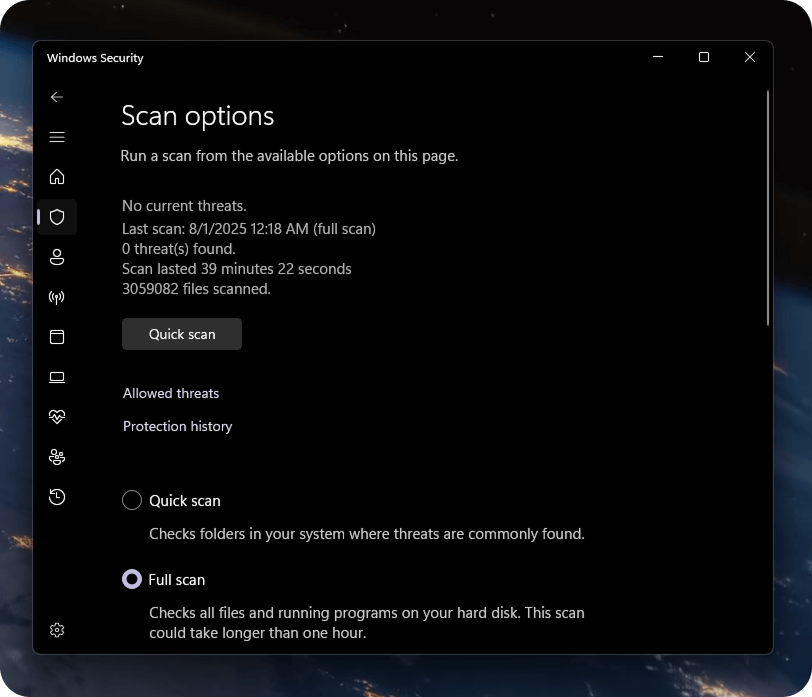
The app runs without root access or driver-level operations. It does not create startup tasks or hidden processes; most recovery actions run in user mode and respect system limits.
What Data Does AnyRecover Collect?
We didn’t find any privacy settings inside the AnyRecover app. Nothing you can toggle on or off. No checkbox for diagnostics. No opt-out for tracking. So we went straight to the source: the privacy policy.
It claims GDPR compliance and outlines the usual: names, email addresses, location data, support messages, billing info (partially stored), and web activity like IP addresses and page visits.
The policy says recovered files stay on your device and aren’t uploaded to AnyRecover’s servers. That’s good. But usage data and system-level metadata may still be collected, and there’s no way to verify what exactly is gathered. Data may also be shared with vendors like payment processors or email services, though they’re not named.
You can request account deletion through the support team or via your account settings, but it’s not a one-click process. Security-wise, they mention firewalls and encrypted servers, but also admit online transmission isn’t risk-free.
In short, the privacy policy covers the basics, but leaves room for interpretation. It’s not overly invasive, but it isn’t especially transparent either.
User Feedback And Reviews
We also reviewed dozens of user opinions on Trustpilot, Softonic, and Reddit to understand what people think about AnyRecover in practice.
Most feedback highlights the simple setup, cross-platform support, and successful recovery of common file types. At the same time, many users point out recurring issues, such as incomplete recovery of damaged videos, missing filenames in deep scans, or limited success with severely overwritten data.
Still, some users point out functional limits. These include incomplete recovery of corrupted videos, missing filenames in deep scans, and the fact that not all file types are restored perfectly.
- Some users on Trustpilot say: “Customer support was fast and polite. I managed to get back my photos, though some videos did not play properly.”
- Others describe AnyRecover as reliable but not flawless. One reviewer wrote: “It is not a scam, it restored most of my files, but it cannot perform miracles if the data is badly overwritten.”
- Reddit, as usual, had more blunt feedback. We found a handful of posts like this: “Terrible software and no customer support. Save your money and spare yourself the aggravation… I purchased the lifetime deal and it was a complete waste of money.”
Here are the ratings for AnyRecover on major software platforms:
|
Platform |
Rating |
User votes |
|
4.6 / 5 |
376 reviews |
|
|
4.7 / 5 |
800+ votes |
Overall, review platforms show stable mid-to-high ratings for AnyRecover. But when you shift over to forums like Reddit, the tone changes. People there tend to be more critical.
That said, most of the harshest comments weren’t about the software being dangerous or shady. They focused more on practical frustrations, like subscription policies that felt unclear, or recovery results that didn’t live up to expectations in tough cases.
Our Final Verdict
Based on our hands-on tests and review of public feedback, AnyRecover appears to be a safe and legitimate data recovery tool. The official Windows installer passed antivirus scans with only minor, likely false-positive flags. We didn’t find any hidden services or system changes after installation. It also doesn’t bundle third-party apps or attempt to sneak in adware, which is still a concern with some lesser-known recovery tools.
As for privacy, there are no in-app settings to manage data collection, but the company’s privacy policy outlines what they gather, and it’s mostly limited to support messages, payment details (partially), and basic usage data. The software doesn’t upload or store recovered content unless you choose to share it with their support team. That alone puts it ahead of some tools with more opaque practices.
If your main concern is whether AnyRecover is a scam or poses a security risk, the evidence points to no. It’s a real product, operated by a registered company, and safe to use (provided you download it directly from the official website).
FAQ
Is AnyRecover safe to download?
Yes. AnyRecover is safe to download if you use the official website. Files from the official source remain unchanged and verified. During our own scan of the installer, more than seventy antivirus engines marked it clean, but two flagged it as suspicious. Such isolated detections are common false positives. The real danger comes from third-party sites that may bundle the software with adware or modified code, which can trigger antivirus alerts or create privacy risks.
Does AnyRecover contain malware?
No. We downloaded the official AnyRecover installer from the company’s website and scanned it with over 70 antivirus engines on VirusTotal. Seventy vendors marked it as clean, and two gave isolated “suspicious” flags, which are common false positives for recovery tools. We then installed and ran the software on Windows 10 and 11 with a clean Windows Defender report after a full scan. The official build of AnyRecover is safe when downloaded from its website.
Is AnyRecover safe for Windows?
AnyRecover runs safely on Windows 10/11. It does not request elevated permissions outside recovery tasks and does not create auto-start processes.
Does AnyRecover collect my data?
Yes, to some extent. While AnyRecover doesn’t store the files you recover (they stay on your device), it does collect personal and usage data. This can include your name, email, IP address, device info, and basic interaction data from the website. If you make a purchase, they may store limited billing info (like the last 4 digits of your card).
The company shares some of this data with service providers, like payment processors or customer support tools. There’s no way to control this from inside the app, but you can request to delete your account and personal info by contacting their support team.
How does AnyRecover compare to competitors?
AnyRecover compares well to tools like Recuva and EaseUS in terms of core functionality, but it doesn’t offer much control over data collection. Like many competitors, it gathers personal and technical data (your name, email, IP address, device info). Recuva (Piriform), for example, also collects service and device-level data, though some versions let you opt out of analytics. Where AnyRecover holds up is its handling of recovered files: they stay on your device, and there’s no indication they’re uploaded or stored elsewhere. So while it’s not the most transparent option, it’s still a solid choice if you download it from the official site and want a straightforward recovery tool without bundled extras.