Looking for reliable memory card data recovery software? We would venture to state that you don’t need to look any further.
In this ranking, we have tried to choose the best software on the market that meets all the potential criteria of an individual trying to recover data from a memory card, from a free or generous trial plan to support a wide variety of file types, including RAW photos and videos.
Our Criteria for Selecting SD Card Data Recovery Software
Below, we have compiled a list of parameters that you should pay attention to when choosing data recovery software for memory cards, and how they influenced the selection of software that we will present in the ranking later in this post.
- 🤔 Personal impressions: This is a cumulative parameter that is based on our subjective overall impressions as experts in data recovery software. We have tried a large number of tools and continue to test them for our articles, reviews, and rankings. It is affected by both first impressions and the process and results of our data recovery tests.
- ⚙️ Compatibility: Make sure the software is compatible with your computer operating system and can handle the specific file system used by your memory card (such as NTFS or FAT32). For this ranking, we tried to choose software that is available on both Windows and macOS, and compatible with all major file systems. However, the type of SD card you are trying to recover data from rarely plays a role since, with the exception of some niche memory card products that require specialized equipment to connect to a computer, almost any kind of memory card can be connected to a PC and read by memory card recovery software in the exact same way.
- 🧠 Ease of use: Look for software that has a user-friendly interface and is easy to navigate. Some software may have advanced features, but it should not be complicated to use.
- 🖼️ File types supported: Make sure that the software supports the file types you need to recover, including common file types like JPEG, PNG, MP3, and MP4, as well as less common file types like RAW photos and videos. For this ranking, we selected software with a wide range of supported file types, including traditional ones mentioned earlier, as well as more specialized file types such as RAF, NEF, CR2, NRW, R3D, and others.
- 💻 Recovery options: Look for software that offers multiple recovery options, such as quick scan, deep scan, signature scan, selective file recovery, and partition recovery. For example, if the software can only read data from your device in the search and reconstruction mode by file type (so-called signature scan), it will not be able to recover the original file names and file (folder) structure. For our ranking, we tried to select software with maximum functionality in the context of scanning modes.
- 📈 Recovery rate: Focus on software that has a high recovery rate. This means that the software is more likely to recover more data successfully. A higher recovery rate can be especially important if you need to recover critical files that you cannot afford to lose. We also took into account how well the software handled our tests and how many files it eventually recovered when forming our final sample for this rating.
- 🕵️ Preview option: A preview option lets you see a preview of the files that can be recovered before you decide to recover them. It is important for two major reasons. First, it helps you ensure that you are recovering the right files. Second, often, if you are able to preview a file in the UI of the data recovery software, this means that this file is definitely recoverable. As a result, it would help you make sure that you are not paying for a pig in a poke (if we are talking about paid software). Most of the software in our ranking has a preview function.
- 💵 Cost: Consider the cost of the software and check if there is a free trial version available to test the software before purchasing it. We tried to choose software with more generous trial options. We have also added one completely free SD card recovery software tool.
- 🔧 Corrupted and RAW memory card support: Check if the software can scan and recover data from corrupted and RAW memory cards. This feature can help you recover data from damaged or unreadable memory cards, which can occur due to file system errors or physical damage. As with the previous items, we also made sure to have software with this functionality in our ranking.
Top 3 Best SD Card Recovery Software
As soon-to-be professional data recovery software reviewers, we have tested the capabilities of each software listed below for memory card data recovery. After thorough testing, we have compiled a short review and summary of each software’s performance, which we believe will be helpful to our readers.
1. Disk Drill (Windows & Mac)
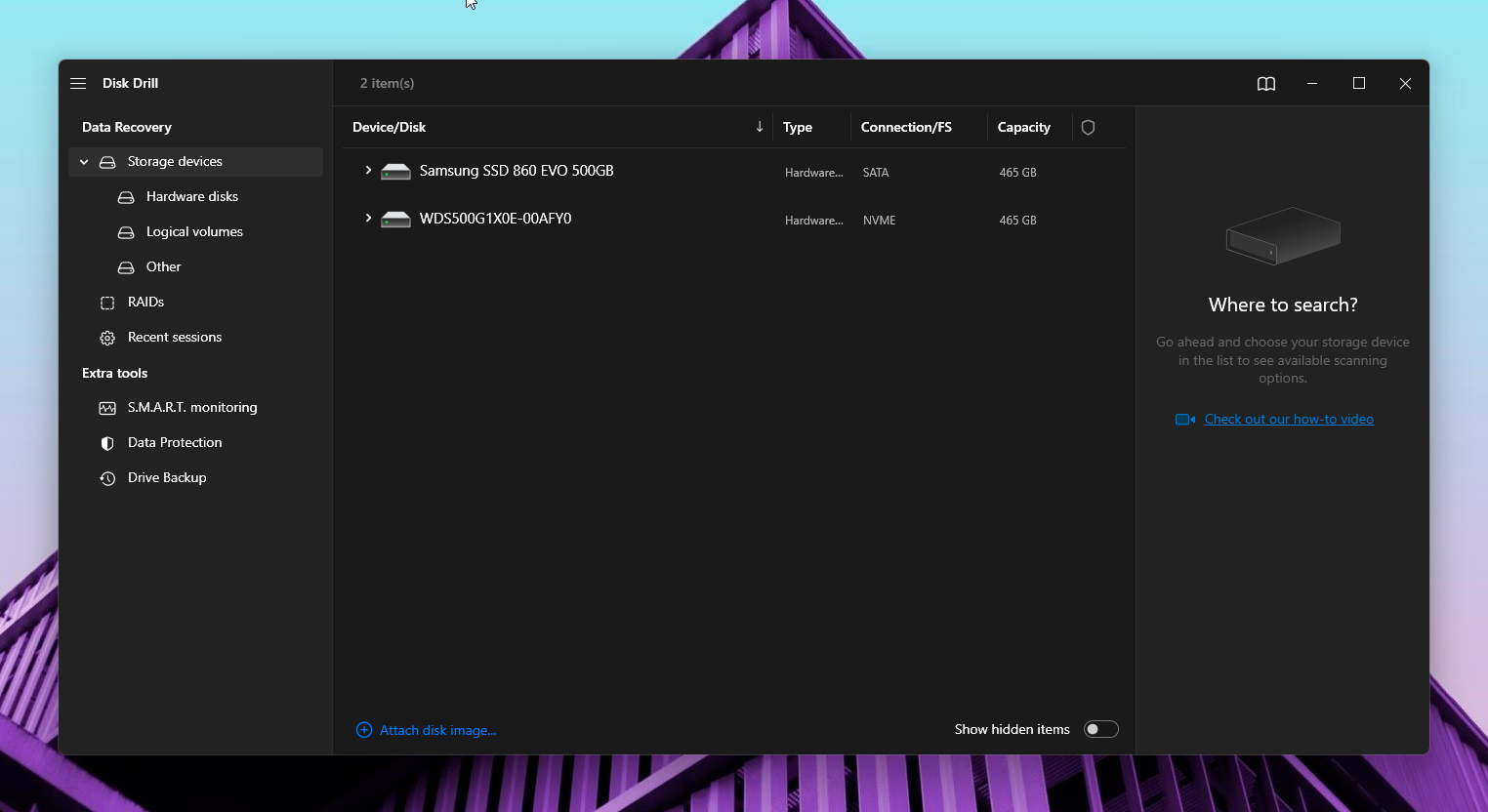
Our team was impressed with the overall performance of Disk Drill. The software’s intuitive interface made it easy for us to navigate through the recovery process, and the software’s algorithms were able to successfully recover data from memory cards in each of our tests.
Compatibility:
Disk Drill is compatible with Windows and Mac operating systems, making it accessible to a wide range of users. We tested the software on different versions of Windows and macOS (including Windows 11 and macOS Ventura) and found no compatibility issues.
Ease of Use:
The software’s interface is user-friendly and easy to navigate, making it accessible to both novice and advanced users. The recovery process is straightforward, with step-by-step instructions, making it easy for users to understand and follow. All you need to do is download the program from the official site, connect your memory card, and scan it with Disk Drill. And yes, it is as simple as it sounds.
File Types Supported:
Disk Drill supports a wide range of file types, including photos, videos, documents, music, and more. During our tests, we were able to recover multiple file type “families”, and the software performed well in recovering them. It is especially worth noting the software’s success in recovering file types such as JPG, NEF, NRW, RAF, RW2, X3F, and other formats used by high-end cameras as well as video files such as AVI, MOV, MP4, R3D, and GoPro 360.
Recovery Options:
Disk Drill offers multiple recovery options, including Quick Scan and Deep Scan. The Quick Scan option scans the memory card quickly and recovers recently deleted files. The Deep Scan option is slower but scans the memory card thoroughly and can recover data from formatted, damaged, or corrupted memory cards. Also, as it became clear from the previous point, the Signature scan (scanning by file type) also proved to be excellent. Starting with version 5, Disk Drill combined all scanning modes into one, so that the scanning process starts with a single button and finds as many deleted and lost files as possible.
Recovery Rate:
In our tests, Disk Drill was able to recover most of the data from the memory cards we tested. The recovery rate was high, and the software performed well in recovering data from both formatted and logically damaged memory cards (with a damaged file system).
Preview Option:
As you may already know, the preview option is a helpful feature that allows users to preview the recoverable files before starting the recovery process. This option allows users to select the files they want to recover and avoid recovering unnecessary files. That being said, Disk Drill’s preview feature works perfectly fine.
Cost:
Disk Drill offers a free version with limited features and a paid version with additional features. Disk Drill for Windows offers 500 MB of free recovery before it will ask for an upgrade. Disk Drill for Mac does not have any free megabytes, but you can download the software for free and make sure your files are recoverable before you purchase the PRO version. The paid version is reasonably priced ($89 at the time of writing this article), making it affordable for both individuals and businesses. You can also come across different kinds of promo codes and discounts for Disk Drill when browning the WEB, for example here.
Verdict:
Overall, we highly recommend Disk Drill for memory card data recovery. The software is user-friendly, compatible with multiple operating systems, and offers multiple recovery options. Additionally, the software has a high recovery rate and supports multiple file types. The preview option and affordable cost also make Disk Drill an excellent choice for individuals and businesses looking for reliable memory card data recovery software.
2. R-Studio Data Recovery (Windows, Mac & Linux)
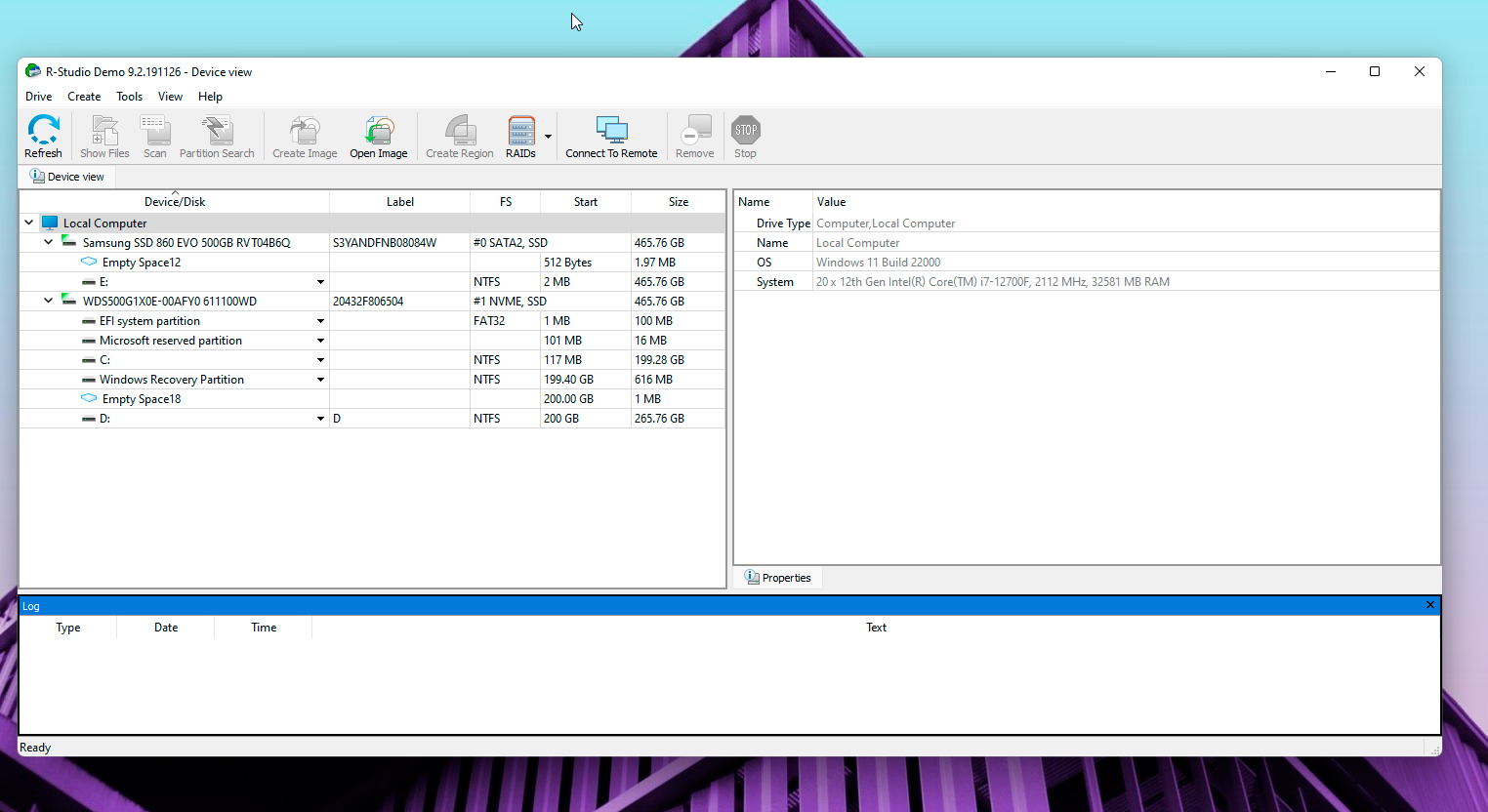
R-Studio Data Recovery’s user interface is not user-friendly and is aimed at professionals. However, the software’s advanced features are impressive and enable it to retrieve data from standard, formatted, and damaged memory cards. The recovery process is not intuitive, but clear instructions are provided to guide the user.
Compatibility:
R-Studio Data Recovery is compatible with Windows, macOS, and Linux operating systems, enabling a broader range of users to utilize its features. At the time of writing, R-Studio works fine on Windows 11 as well as on older versions of Windows up to Windows 2000. As for macOS, R-Studio ran on our MacBook running macOS Ventura and scanned our memory cards. As for Linux, unfortunately, we were not able to test R-Studio on this operating system. In addition to memory cards, the tool also supports data recovery from old storage devices such as CDs, DVDs, floppy disks, and ZIP drives.
Ease of Use:
R-Studio Data Recovery’s interface may be complicated for the average user to learn due to its professional target. However, its comprehensive user manual and support resources make it an excellent choice for professional users.
File Types Supported:
R-Studio Data Recovery’s signature scanner may not support many modern audio/video/photo formats (including a wide range of raw image file formats commonly used by popular digital cameras manufacturers such as Canon, Sony, and Sigma), which can be a limitation for some users. It can recover various common file types, including photos (JPG, PNG, BMP), videos (AVI, MP4, MOV), documents (PDF, XLS/XLSX, DOC/DOCX), music, and more, but users should be aware of its limitations when dealing with modern professional file formats.
Recovery Options:
R-Studio Data Recovery offers three distinct recovery options – Quick Scan, Deep Scan, and RAW Recovery. The Quick Scan option swiftly scans the memory card and recovers recently deleted files. The Deep Scan option is slower but provides more comprehensive scanning and can recover data from formatted, damaged, or corrupted memory cards. The RAW Recovery option is useful in retrieving files that cannot be recovered by other methods.
Recovery Rate:
During our tests, R-Studio Data Recovery was effective in recovering most of the data from the memory cards we evaluated.
Preview Option:
R-Studio Data Recovery’s preview feature is limited, with only a handful of file types that can be previewed. Many commonly used file types, such as RAW photos, cannot be previewed. It also does not have a built-in preview window, and to view preview files, the user has to press the view button every time, which can be inconvenient when previewing a large number of files.
Cost:
R-Studio Data Recovery offers several licensing options. The standard license costs $79.99, while the cropped versions, which scan only the FAT file systems or NTFS, cost $49.99 and $59.99, respectively. Overall, this is a standard price for a product of this level. However, R-Studio cannot boast a generous DEMO version. Without buying the paid version of R-Studio, you can only recover files smaller than 256 KB, which, let’s be honest, is nothing for today’s file types. The software also has a version for technical users (e.g. data recovery centers) which will cost you $899.00.
Verdict:
In conclusion, we recommend R-Studio Data Recovery for professional memory card data recovery. The software’s advanced features, compatibility with multiple operating systems, and ability to recover data from old storage devices make it an excellent choice for professional users. However, its interface may not be user-friendly for the average user, and its limited support for modern file formats and preview feature are limitations to consider. The software’s pricing options are reasonable for its target users.
3. PhotoRec (Windows, Mac & Linux)
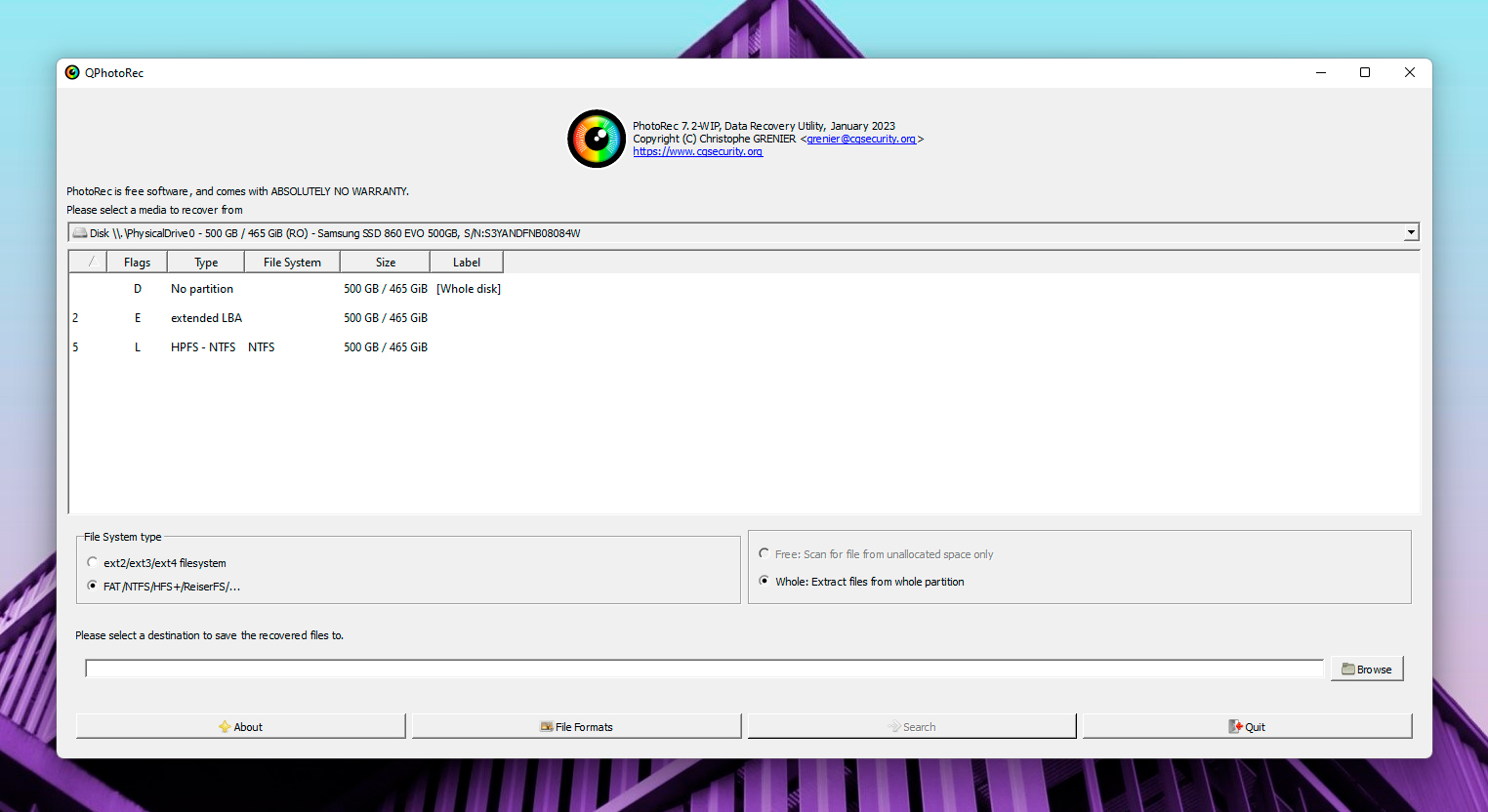
PhotoRec is a free and open-source data recovery software designed to recover lost files from memory cards, hard drives, and other storage media. We have tested PhotoRec’s capabilities for memory card data recovery and here is our review and summary of its performance. Spoiler: It impressed us with its speed and efficiency in recovering lost files despite being essentially a one-man project.
Compatibility:
PhotoRec is compatible with various operating systems, including Windows, Mac, Linux, and FreeBSD. It also supports a wide range of file systems, including NTFS, FAT, exFAT, HFS+, and many others. We tested PhotoRec (getting ahead a bit, actually QPhotoRec) on our Windows 11 machine. It is installed just as easily on our Mac with macOS Ventura, although you must have at least a basic understanding of how Mac Terminal works for the installation to go smoothly.
Ease of Use:
The interface of PhotoRec might be intimidating for beginners, but the Windows version of the software comes with an optional graphical user interface called QPhotoRec, which makes it more accessible for users who are not familiar with the command line interface. We described the process of using QPhotoRec in detail in our article on recovering data from memory cards.
File Types Supported:
PhotoRec supports a wide range of file types, including RAW photos (CR2, NEF, NRW, X3I) which we found to be especially impressive. It also supports many popular video and audio file formats, for example, WMV, MOV, AVI, MP3, and others.
Recovery Options:
PhotoRec uses file signatures to recover data, which means that the recovered files will have random names and will be placed in a single batch in the recovery folder. This makes it difficult to locate specific files and can be inconvenient for users recovering a large amount of data.
Recovery Rate:
In our tests, PhotoRec demonstrated an excellent recovery rate. It was able to recover the majority of the files that were lost or deleted from the memory card.
Preview Option:
Unlike all other software in our rating, PhotoRec does not provide a built-in preview option. Instead, it shows how many files of what type were recovered, without any additional information about their content.
Cost:
One of the most impressive things about PhotoRec is that it is completely free and open-source software. It doesn’t have any hidden fees or trial periods, which is a great advantage for users on a budget or who only need to recover data occasionally.
Verdict:
Overall, PhotoRec is a powerful and efficient tool for memory card data recovery. Its compatibility and file type support are impressive, but the lack of a user-friendly interface and limited recovery options make it less suitable for beginners or users who need to recover a large amount of data. However, it’s an excellent option for those looking for free SD card data recovery software.
Final Words
Choosing the right SD card recovery software can be a daunting task, but we hope that this ranking has helped simplify the process for you. We have carefully reviewed and analyzed various software based on parameters such as compatibility, ease of use, recovery options, file types supported, recovery rate, preview option, cost, and support for corrupted and RAW memory cards.
After thorough testing and analysis, we recommend Disk Drill as the top choice for memory card data recovery. Its user-friendly interface, compatibility with both Windows and Mac, a wide range of file types supported, and high recovery rate make it the ideal choice for both novice and advanced users. However, both R-Studio and PhotoRec are also great solutions and can perform well in different data recovery scenarios.
Hopefully, our recommendations will help you recover data from your memory card without a hitch. In the near future, we plan to update our ranking to include even more useful tools for different, even more specific tasks.
